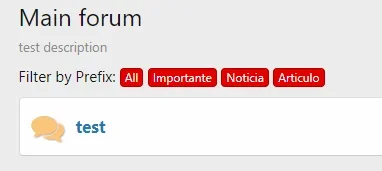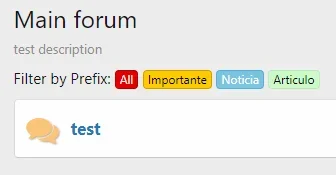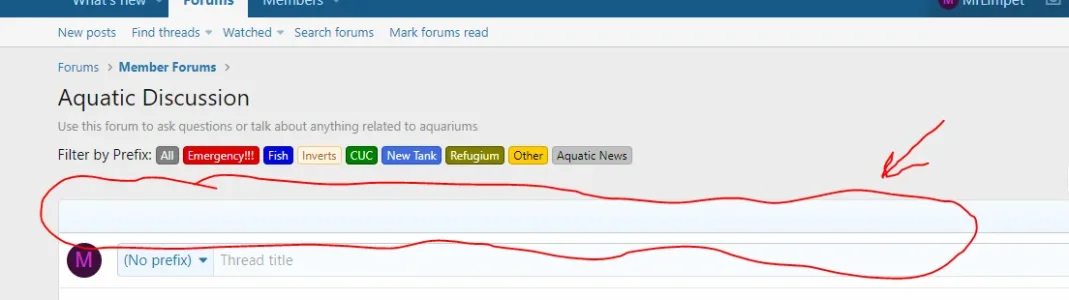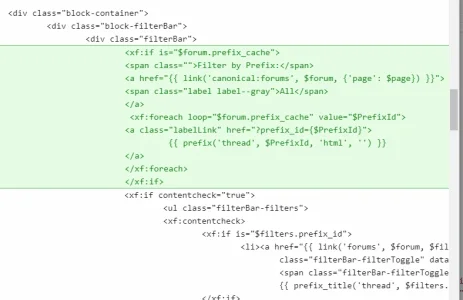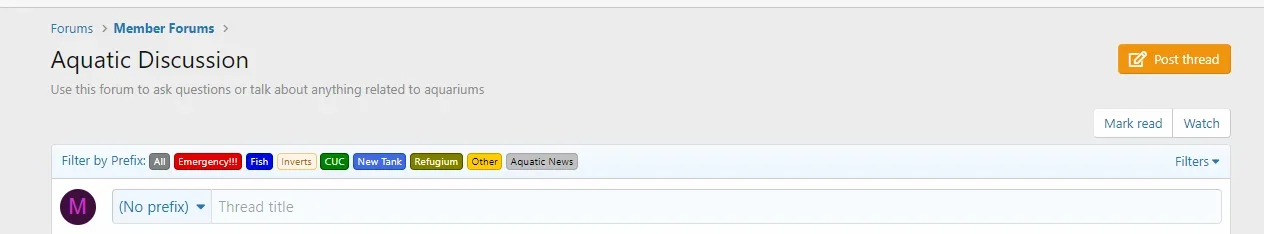Mr Lucky
Well-known member
Mr Lucky submitted a new resource:
Filter threads by prefix menu - Inspired by the Prefix Forum Listing addon
Read more about this resource...
Filter threads by prefix menu - Inspired by the Prefix Forum Listing addon
This will give you a prefix menu above the thread list which filters threads by prefix. (Much more obvious and intuitive than the existing Filter by prefix)
here's one I made earlier:
View attachment 161859
You can do this via a template modification or just customise the template itself.
- Make a note of the prefix names and IDs (you can see the ID number in the URL of the main Thread Prefixes list - click on the prefix and note the number at the end. Alternatively click...
Read more about this resource...