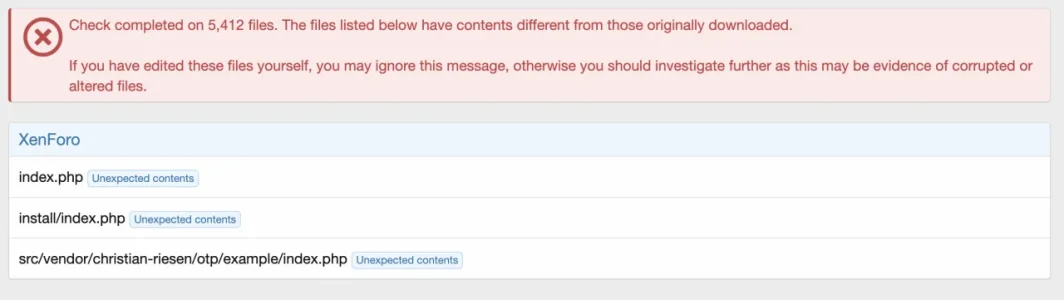You are using an out of date browser. It may not display this or other websites correctly.
You should upgrade or use an alternative browser.
You should upgrade or use an alternative browser.
XF 2.2 File Health Check Errors
- Thread starter Harvey
- Start date
cwe
Well-known member
I had something similar on one of my XF forums. Bothered me for a couple of years (didn't prevent forum from working, but was annoying to see in the ACP). Recently, I updated my XF licenses, downloaded the latest software updates and installed the upgrades. The file check notices disappeared. I'm fairly certain that, in my case, I had (years ago) downloaded the software just once and uploaded the same package for each of my (licensed) XF forums. You need to download an install/upgrade package for each forum separately.
TPerry
Well-known member
Well, considering that technically it is NOT correct I certainly hope there are dozens of hoops to have to jump through to do so. Once you edit a file , it will always fail they file health check. And that's a GOOD thing. What if you had an outside interaction that changed a file... do you want that outside actor to be able to easily change up the file health checking so that their change is NOT noticed?I'm resuming this thread because I edited a controller file from a plugin, but it now results in an error. Is there any way to tell Xenforo that this file is correct?
I recently ran into this with helping a person out. Someone that they "trusted" went in and edited the index.php, putting some code in that should not have been there, and their site quit responding to the main page. Guess what told real quick about it.. that very file health check.
TPerry
Well-known member
In your ACP, there should be a file health check box.
Pretty sure if you click on the
That box is on your home ACP page down near the bottom.
If you DO have a file health check failure, you simply download that file to your local computer, open it in an editor and compare it to the original from the version you downloaded and installed and have kept a copy of on your local computer (you did do that, right?)
As for "not sure if you should"... no reason not to really unless you are coming from the 1.x line and have specific add-ons that you can't get now... but even then, how important are those add-ons that are keeping you from updating to a current version.
With ANY update, you need to make sure that there are compatible versions of all your add-ons and styles.
Pretty sure if you click on the
Results link it will tell you the name of any that have failed (mine doesn't since I don't have any that have failed).That box is on your home ACP page down near the bottom.
If you DO have a file health check failure, you simply download that file to your local computer, open it in an editor and compare it to the original from the version you downloaded and installed and have kept a copy of on your local computer (you did do that, right?)
As for "not sure if you should"... no reason not to really unless you are coming from the 1.x line and have specific add-ons that you can't get now... but even then, how important are those add-ons that are keeping you from updating to a current version.
With ANY update, you need to make sure that there are compatible versions of all your add-ons and styles.
Harvey
Active member
I don't see how to download.
The three files are up there ^^. Index, Install Index and something weird. I THINK the only modification I made was to change the word HOME to BLOG in my menu, to match the rest of my site.
I am only one version out of date, whatever the last version was.
The three files are up there ^^. Index, Install Index and something weird. I THINK the only modification I made was to change the word HOME to BLOG in my menu, to match the rest of my site.
I am only one version out of date, whatever the last version was.
Someone or something has altered those 3 files.
Take the following steps:
Use a text editor such as Notepad++ to inspect the files you downloaded to your computer to determine what changes were made to them - compare them to the default files from the upgrade archive.
If any malicious code is identified, further steps will be required to ensure the server is secure.
Take the following steps:
- log in to the server via FTP/cPanel File Manager app and copy those files to your computer
- log in to your customer account and download the upgrade package for the version you are currently running
- extract the three files from the upgrade archive zip
- upload them to the server, overwriting the existing files
- run the file health check again and the warnings will clear
Use a text editor such as Notepad++ to inspect the files you downloaded to your computer to determine what changes were made to them - compare them to the default files from the upgrade archive.
If any malicious code is identified, further steps will be required to ensure the server is secure.
TPerry
Well-known member
You mean thoseWhat is a vendor file?
vendor directories? That's where assorted outside vendor installs are done from my understanding, and are normal install directories. Stuff like the EmojiOne emoji package, the Zend framework XF uses and similar.
Harvey
Active member
Who is christian riesen?
Christian Riesen
@Christian Riesen
Can you shed any light on this error?
TPerry
Well-known member
The error is you have files that don't meet the the file health check. SOMETHING has changed them. Either you did, someone you allowed access to your server/system did or you have something going on that is corrupting your files.
You need to figure out what exactly changed those. If it means engaging in your hosting provider assistance, then you should do so.
Apparently his code has to do with 2FA.
You've been given fairly clear and concise instructions on how to resolve the issue.
Are you having problems following them?
You need to figure out what exactly changed those. If it means engaging in your hosting provider assistance, then you should do so.
Apparently his code has to do with 2FA.
You've been given fairly clear and concise instructions on how to resolve the issue.
Are you having problems following them?
Harvey
Active member
I am. I'm really just a skier who likes having a ski forum. Most of what is said here, of a technical nature is over my head.
I'll have to see if I can find someone to help.
I have only changed one file, one word. HOME in the menu, to BLOG. And it reverts every time I update the software. Since I just did the most recent update it is now back to HOME, but the three errors remain.
Maybe HOME to BLOG thing relates to these files:

But the @Christian Riesen thing is a mystery to me. Does he have an add on?
All my addons are from @AndyB. And one from @Ozzy47 that is deactivated.
I'll have to see if I can find someone to help.
I have only changed one file, one word. HOME in the menu, to BLOG. And it reverts every time I update the software. Since I just did the most recent update it is now back to HOME, but the three errors remain.
Maybe HOME to BLOG thing relates to these files:

But the @Christian Riesen thing is a mystery to me. Does he have an add on?
All my addons are from @AndyB. And one from @Ozzy47 that is deactivated.
nocte
Well-known member
This is an open source package, that is used in XF Core:But the @Christian Riesen thing is a mystery to me. Does he have an add on?
GitHub - ChristianRiesen/otp: One Time Passwords
One Time Passwords. Contribute to ChristianRiesen/otp development by creating an account on GitHub.
It's nothing suspicious, except the warning in the file health check.
In other words: all 3 files are valid XF files, but their content is not valid in your current installation.
Please do what @Brogan suggested:
Someone or something has altered those 3 files.
Take the following steps:
- log in to the server via FTP/cPanel File Manager app and copy those files to your computer
- log in to your customer account and download the upgrade package for the version you are currently running
- extract the three files from the upgrade archive zip
- upload them to the server, overwriting the existing files
- run the file health check again and the warnings will clear
Use a text editor such as Notepad++ to inspect the files you downloaded to your computer to determine what changes were made to them - compare them to the default files from the upgrade archive.
If any malicious code is identified, further steps will be required to ensure the server is secure.
Similar threads
- Replies
- 3
- Views
- 27
- Replies
- 5
- Views
- 39
- Replies
- 3
- Views
- 50