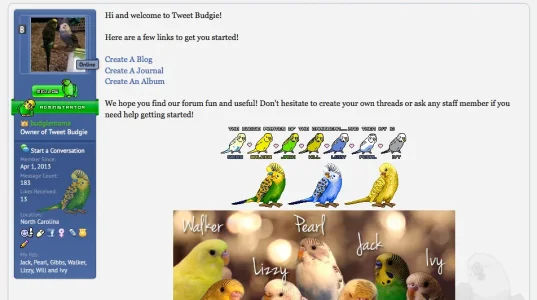Sheldon
Well-known member
stewart1champ submitted a new resource:
Favorites - Always show off something in your postbit.
Read more about this resource...
Favorites - Always show off something in your postbit.
PresentsVery easy template modification combined with a custom user field to allow your users to set their "favorites". I can see this used on gaming forums, with the logo of their favorite game or character, a person noted they could add small images of books, a sports site with logos of teams, numbers of...
Read more about this resource...