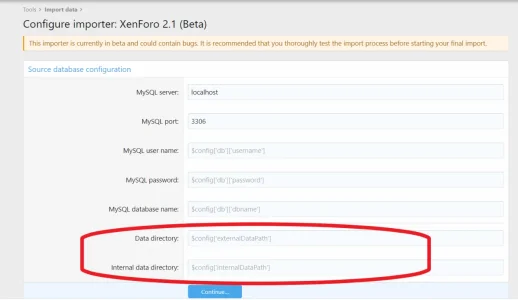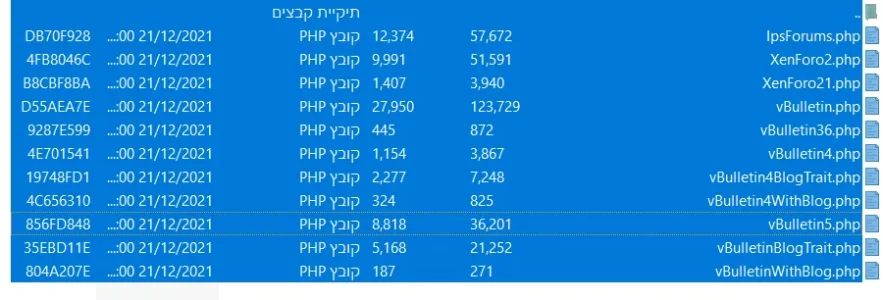I am interested in importing data from PHPBB using the importer
For some reason in the import service I have fields that I have no idea what to enter in these fields, (since they are originally in the PHPBB forum and there is no such data there?)
These are the fields surrounded by red.
Thank you.
View attachment 262273
For some reason in the import service I have fields that I have no idea what to enter in these fields, (since they are originally in the PHPBB forum and there is no such data there?)
These are the fields surrounded by red.
Thank you.
View attachment 262273
Attachments
Last edited: