Peggy
in memoriam 2016
I'm just full of questions lately. 
In the Share The Page box on the forum index, I'd like to put the Face book Like button up next to the tweet # box (see screenie).
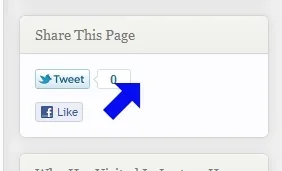
The code is below. How would I edit this to accomplish what I want?
Thanks in advance!
In the Share The Page box on the forum index, I'd like to put the Face book Like button up next to the tweet # box (see screenie).
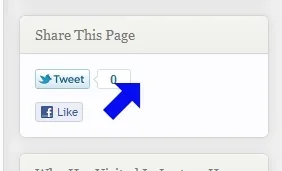
The code is below. How would I edit this to accomplish what I want?
Code:
<div class="tweet shareControl">
<a href="http://twitter.com/share" class="twitter-share-button" data-count="horizontal"
data-lang="{xen:helper twitterLang, $visitorLanguage.language_code}"
data-url="{$url}"
{xen:if {$xenOptions.tweet.via}, 'data-via="{$xenOptions.tweet.via}"'}
{xen:if {$xenOptions.tweet.related}, 'data-related="{$xenOptions.tweet.related}"'}>{xen:phrase tweet}</a>
</div>
</xen:if>
<xen:if is="{$xenOptions.facebookLike}">
<div class="facebookLike shareControl">
<xen:container var="$facebookSdk">1</xen:container>
<fb:like href="{$url}" layout="button_count" action="{$xenOptions.facebookLikeAction}" font="trebuchet ms" colorscheme="@fbColorScheme"></fb:like>
</div>Thanks in advance!

