Adam Howard
Well-known member
What part are you lost on?Sounds like it works but im lost lol
What part are you lost on?Sounds like it works but im lost lol
OK. Photo guide.These two, Have not messed with sql too much, trying to find a vid or tutorial
- empty the table xf_smilie inside your database (you can do this using phpMyAdmin for example)
- Import the supplied xf_smilie.sql file into your database


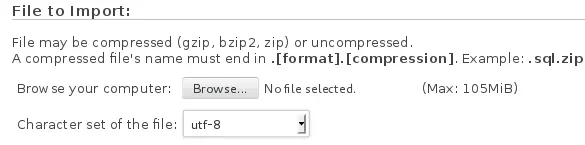
SQL query:
-- -- Dumping data for table `xf_smilie` -- INSERT INTO `xf_smilie` (`smilie_id`, `title`, `smilie_text`, `image_url`, `sprite_mode`, `sprite_params`) VALUES (1, 'Smile', ':)\n:-)\n(:', 'styles/default/xenforo/xenforo-smilies-sprite.png', 1, 'a:4:{s:1:"w";i:19;s:1:"h";i:19;s:1:"x";i:0;s:1:"y";i:0;}'), (2, 'Wink', ';)', 'styles/default/xenforo/xenforo-smilies-sprite.png', 1, 'a:4:{s:1:"w";i:18;s:1:"h";i:18;s:1:"x";i:-60;s:1:"y";i:-21;}'), (3, 'Frown', ':(', 'styles/default/xenforo/xenforo-smilies-sprite.png', 1, 'a:4:{s:1:"w";i:18;s:1:"h";i:18;s:1:"x";i:-40;s:1:"y";i:-42;}'), (4, 'Mad', ':mad:\n>:(\n:@', 'styles/default/xenforo/xenforo-smilies-sprite.png', 1, 'a:4:{s:1:"w";i:18;s:1:"h";i:18;s:1:"x";i:-60;s:1:"y";i:0;}'), (5, 'Confused', ':confused:', 'styles/default/xenforo/xenforo-smilies-sprite.png', 1, 'a:4:{s:1:"w";i:18;s:1:"h";i:18;s:1:"x";i:-40;s:1:"y";i:-21;}'), (6, 'Cool', ':cool:\n8-)', 'styles/default/xenforo/xenforo-smilies-sprite.png', 1, 'a:4:{s:1:"w";i:18;s:1:"h";i:18;s[...]
MySQL said: [IMG]https://globalhax.com:2083/cpsess1439145971/3rdparty/phpMyAdmin/themes/dot.gif[/IMG]
#1062 - Duplicate entry '1' for key 'PRIMARY'You did not empty xf_smiliegot this
Code:SQL query: -- -- Dumping data for table `xf_smilie` -- INSERT INTO `xf_smilie` (`smilie_id`, `title`, `smilie_text`, `image_url`, `sprite_mode`, `sprite_params`) VALUES (1, 'Smile', ':)\n:-)\n(:', 'styles/default/xenforo/xenforo-smilies-sprite.png', 1, 'a:4:{s:1:"w";i:19;s:1:"h";i:19;s:1:"x";i:0;s:1:"y";i:0;}'), (2, 'Wink', ';)', 'styles/default/xenforo/xenforo-smilies-sprite.png', 1, 'a:4:{s:1:"w";i:18;s:1:"h";i:18;s:1:"x";i:-60;s:1:"y";i:-21;}'), (3, 'Frown', ':(', 'styles/default/xenforo/xenforo-smilies-sprite.png', 1, 'a:4:{s:1:"w";i:18;s:1:"h";i:18;s:1:"x";i:-40;s:1:"y";i:-42;}'), (4, 'Mad', ':mad:\n>:(\n:@', 'styles/default/xenforo/xenforo-smilies-sprite.png', 1, 'a:4:{s:1:"w";i:18;s:1:"h";i:18;s:1:"x";i:-60;s:1:"y";i:0;}'), (5, 'Confused', ':confused:', 'styles/default/xenforo/xenforo-smilies-sprite.png', 1, 'a:4:{s:1:"w";i:18;s:1:"h";i:18;s:1:"x";i:-40;s:1:"y";i:-21;}'), (6, 'Cool', ':cool:\n8-)', 'styles/default/xenforo/xenforo-smilies-sprite.png', 1, 'a:4:{s:1:"w";i:18;s:1:"h";i:18;s[...] MySQL said: [IMG]https://globalhax.com:2083/cpsess1439145971/3rdparty/phpMyAdmin/themes/dot.gif[/IMG] #1062 - Duplicate entry '1' for key 'PRIMARY'
Import has been successfully finished, 11 queries executed. (xf_smilie.sql)Backup done
PC sent thank you
This was required and noted as such both on the resource main page, this thread, and the original instructions I gave youwheres this xenforo-smilies-sprite.png
http://xenforo.com/community/resources/xenforo-extended-smilies.906/updatesI downloaded and uploaded http://xenforo.com/community/resources/xenforo-extended-smilies.906/
not seeing a link to or find the sprite.png
http://xenforo.com/community/resources/xenforo-extended-smilies.906/updatesThis is the only dl i see

We use essential cookies to make this site work, and optional cookies to enhance your experience.