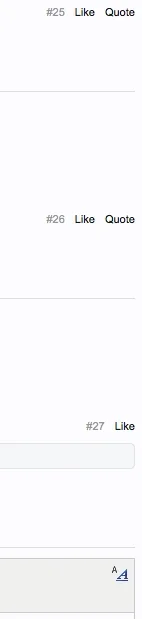Ingenious
Well-known member
Is there any way in a template (with a conditional) to establish whether the post being shown is the last one in a thread?
I'd like to remove the reply/quote option that appears under the last post, for a specific usergroup, in the last post only (it's for members who persistently quote all of the last post in a thread when replying and just adding one or two word replies!).
I can remove all the reply/quote options by wrapping it in a conditional based on usergroup, which encourages members to just use the reply box, click reply, or manually quote, but it can make life a bit difficult for quoting posts further up a thread. So would be great to only do this for the last post.
Hope that makes sense
I'd like to remove the reply/quote option that appears under the last post, for a specific usergroup, in the last post only (it's for members who persistently quote all of the last post in a thread when replying and just adding one or two word replies!).
I can remove all the reply/quote options by wrapping it in a conditional based on usergroup, which encourages members to just use the reply box, click reply, or manually quote, but it can make life a bit difficult for quoting posts further up a thread. So would be great to only do this for the last post.
Hope that makes sense