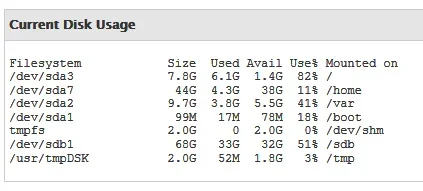xml
Active member
Hi all
again i am getting lot of this errors about the /tmp and Errcode: 28 and causing spikes of high load on my machine.
I already increased the size of temp directory from 1GB to 2GB and still this issue dont want to go a way
I run xenforo 1.1.1
OS redhat 5.9 ( 32 bits )
dual processor
4GB ram
cpanel with mysql 5.1.66 & php 5.3.21 and (MyISAM tables )
xcache2.1
online users bitween 250 t0 450
I realy need to solve this problem
again i am getting lot of this errors about the /tmp and Errcode: 28 and causing spikes of high load on my machine.
I already increased the size of temp directory from 1GB to 2GB and still this issue dont want to go a way
Code:
Error Info
Zend_Db_Statement_Mysqli_Exception: Mysqli statement execute error : Error writing file '/tmp/MYWJgkyk' (Errcode: 28) - library/Zend/Db/Statement/Mysqli.php:214
Stack Trace
#0 /home/vbcom/public_html/community/library/Zend/Db/Statement.php(297): Zend_Db_Statement_Mysqli->_execute(Array)
#1 /home/vbcom/public_html/community/library/Zend/Db/Adapter/Abstract.php(479): Zend_Db_Statement->execute(Array)
#2 /home/vbcom/public_html/community/library/XenForo/Model.php(218): Zend_Db_Adapter_Abstract->query('?????SELECT thr...', Array, 2)
#3 /home/vbcom/public_html/community/library/XenForo/Model/Thread.php(371): XenForo_Model->fetchAllKeyed('?????SELECT thr...', 'thread_id')
#4 /home/vbcom/public_html/community/library/XenForo/Model/Thread.php(426): XenForo_Model_Thread->getThreads(Array, Array)
#5 /home/vbcom/public_html/community/library/XenForo/ControllerPublic/Forum.php(87): XenForo_Model_Thread->getThreadsInForum(6, Array, Array)
#6 /home/vbcom/public_html/community/library/XenForo/FrontController.php(310): XenForo_ControllerPublic_Forum->actionIndex()
#7 /home/vbcom/public_html/community/library/XenForo/FrontController.php(132): XenForo_FrontController->dispatch(Object(XenForo_RouteMatch))
#8 /home/vbcom/public_html/community/index.php(13): XenForo_FrontController->run()
#9 {main}
Request State
array(3) {
["url"] => string(72) "http://www.mywebsite.com/community/forums/6/page-1127?order=view_count"
["_GET"] => array(1) {
["order"] => string(10) "view_count"I run xenforo 1.1.1
OS redhat 5.9 ( 32 bits )
dual processor
4GB ram
cpanel with mysql 5.1.66 & php 5.3.21 and (MyISAM tables )
xcache2.1
online users bitween 250 t0 450
I realy need to solve this problem