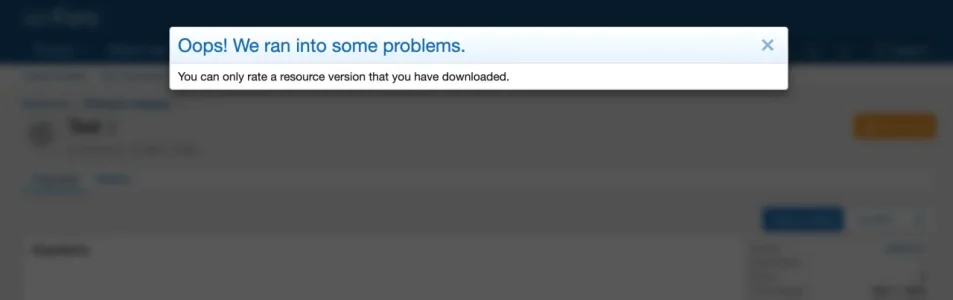GrnEyedDvl
Active member
I don't think anyone has reported it this way yet though I did see a ton of posts about rating errors on Resources.
The problem is that if you have not downloaded the Resource, and you click Leave a Rating, it tells you Ooops! And to check your console for errors. This is misleading. It makes you think there is an actual error, when there is not. Or rather its a user error not a technical error.
If you download the Resource then the problem is fixed, because you can now Leave a Rating.
When you click Leave a Rating and you have NOT downloaded the file, it should tell you that you have not downloaded the file. Not give you an erroneous error.
The problem is that if you have not downloaded the Resource, and you click Leave a Rating, it tells you Ooops! And to check your console for errors. This is misleading. It makes you think there is an actual error, when there is not. Or rather its a user error not a technical error.
If you download the Resource then the problem is fixed, because you can now Leave a Rating.
When you click Leave a Rating and you have NOT downloaded the file, it should tell you that you have not downloaded the file. Not give you an erroneous error.