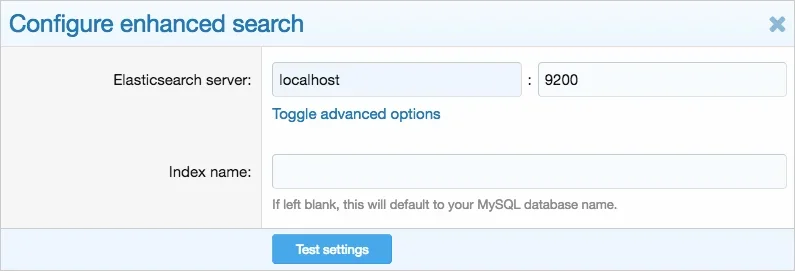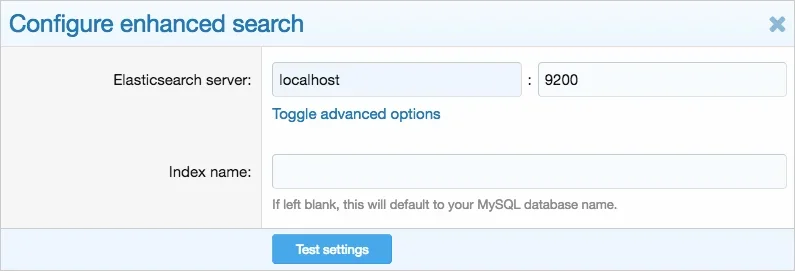I was unable to find the "order by relevance" option in advanced search and spent a whole day researching the problem. I searched here on several likely words to find a problem. "Enhanced Search" and "relevance" found nothing of help. I uninstalled all add-ons. Re-installed all add-ons. Nothing worked. I went through every option panel and every permission and the tools and Cron jobs and still found nothing. I finally gave up and decided to go through the panels to reset options lost when I reinstalled everything. As luck would have it, I first went to the Enhanced Search under the options title and saw once again the setup "Enhanced Search" panel with the following text:
"Enhanced search uses an Elasticsearch server to provide improved search functionality within XenForo. This includes relevancy sorting, searches for shorter words, support for stemming and customizable stop words, and improved performance.
Enhanced search requires Elasticsearch 2.0 or newer. Elasticsearch is a separate service which must be installed separately from your web server, PHP, and MySQL. Installation of Elasticsearch requires you to have root access to your server. Please speak to your server administrator for questions regarding Elasticsearch installation."
Below that was the button labeled "Test Settings". I had seen this several times and it meant nothing to me. Search worked; but without the "relevance" option. Why would I need to test the settings for what was my test server. Well, I decided to try it and low and behold, that one button allowed me not to test the settings; but to configure and enable "Enhanced Search". I guess I was foolish to have thought that the install turned it on. Anyway, that fixed my problem.
Please, please, please, consider changing the button from "test settings" to "Enable Enhanced Search".
I thank anyone who read all this. I also thank AndyB who wrote the only post here with the words "Enhanced Search" and "test settings" and I know endured the same problem.