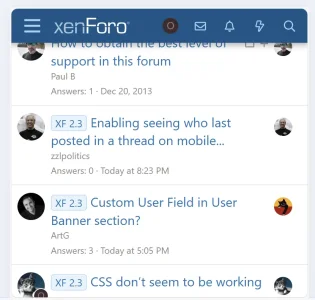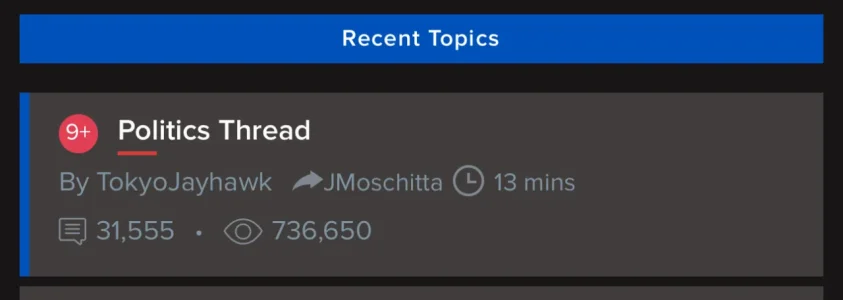zzlpolitics
Active member
On mobile, you are unable to see who last posted in a thread unless you turn your phone sideways. I learned this from a thread in 2020 on the subject.
This uhh seems pretty wild to me. People, including myself, aren't going to want to turn their phone sideways to do something as that defeats the functionality of using your phone with one hand, among other reasons.
So, has anyone come up with a solution in the last 4 years or could that conceivably be an add-on made?
Thanks in advance.
This uhh seems pretty wild to me. People, including myself, aren't going to want to turn their phone sideways to do something as that defeats the functionality of using your phone with one hand, among other reasons.
So, has anyone come up with a solution in the last 4 years or could that conceivably be an add-on made?
Thanks in advance.