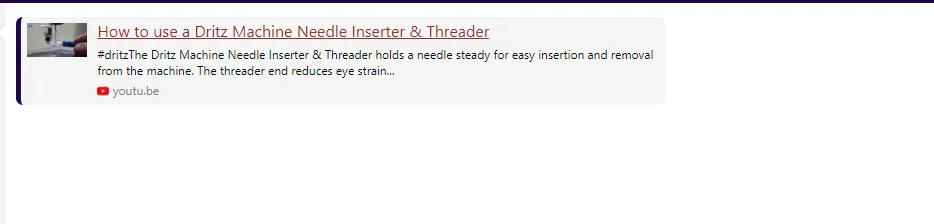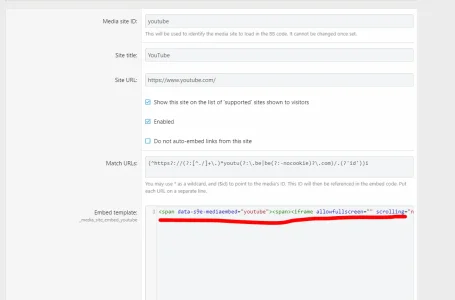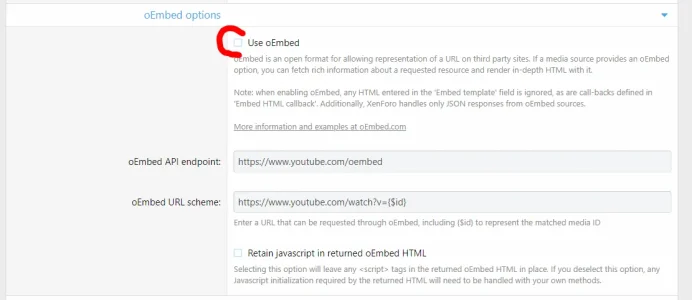kelle67
Well-known member
Unfortunately, @Lukas W. is also stopping now. That's why we want to get away from extra addons. Of course, this is not possible for everything.
How can I display YouTube videos in the forum? For many years we have been using the addon from JoshyPHP
That actually works well. But why not just use board tools.
Is there a manual for it. Or can someone explain to me how I can do that?
How can I display YouTube videos in the forum? For many years we have been using the addon from JoshyPHP
That actually works well. But why not just use board tools.
Is there a manual for it. Or can someone explain to me how I can do that?