DRE
Well-known member
Here's how to create a different page for all 4.
Examples:
Tinychat
http://www.the8thlegion.com/pages/tinychat
Pixlr
http://www.the8thlegion.com/pages/pixlr-editor/
Farmville
http://www.the8thlegion.com/pages/farmville/
Mafiawars
http://www.the8thlegion.com/pages/mafiawars/
In your AdminCP click on Applications (admin.php?applications/)
Under Node Tree click on 'Create New Page' (admin.php?pages/add)
Fill out Basic Information.
URL Portion:
Title:
Description:
Select a Parent Node
Display order
Display in node list (yes or no)
Example:
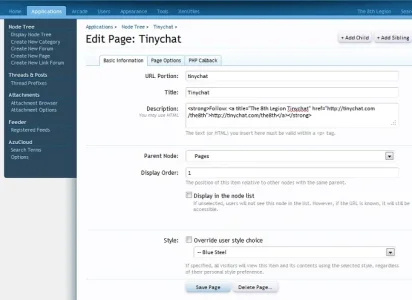
Click on Page Options.
Where it says Template HTML, this is where you add the following embed codes.
Example:
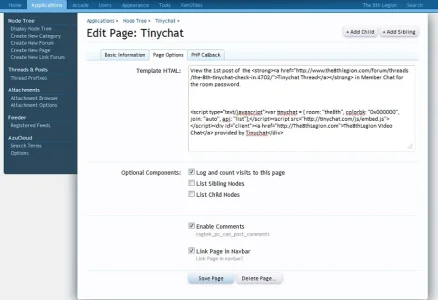
Tinychat embed code
Pixlr embed code
Farmville embed code
Mafiawars embed code
To add link to navbar and add comments to a page you would need ragtek's enhanced pages add-on. http://www.ragtek.org/xenforo/
Examples:
Tinychat
http://www.the8thlegion.com/pages/tinychat
Pixlr
http://www.the8thlegion.com/pages/pixlr-editor/
Farmville
http://www.the8thlegion.com/pages/farmville/
Mafiawars
http://www.the8thlegion.com/pages/mafiawars/
In your AdminCP click on Applications (admin.php?applications/)
Under Node Tree click on 'Create New Page' (admin.php?pages/add)
Fill out Basic Information.
URL Portion:
Title:
Description:
Select a Parent Node
Display order
Display in node list (yes or no)
Example:
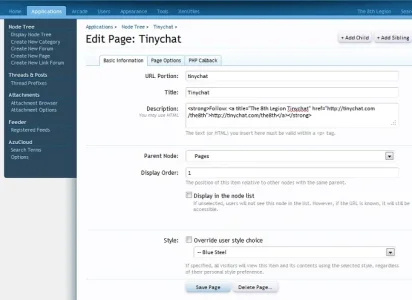
Click on Page Options.
Where it says Template HTML, this is where you add the following embed codes.
Example:
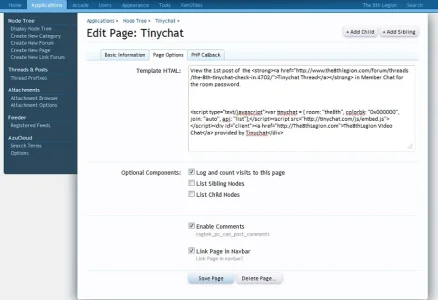
Tinychat embed code
HTML:
<script type="text/javascript">var tinychat = { room: "the8th", colorbk: "0x000000", join: "auto", api: "list"};</script><script src="http://tinychat.com/js/embed.js"></script><div id="client"><a href="http://The8thLegion.com">The8thLegion Video Chat</a> provided by Tinychat</div>Pixlr embed code
HTML:
<center>
<table width="950" border="0">
<tr>
<td height="650"><iframe src="http://pixlr.com/editor" name=iframe scrolling=yes
style="position:relative; left: 25px; top: px; width: 900px; height: 600px;" allowtransparency="true"></iframe></td>
</tr>
</table>
</center>Farmville embed code
HTML:
<center><b>Farmville</b><br><br>
<!-- Start Code -->
<iframe src="http://www.farmville.com" width="1024" height="686" marginwidth="0" marginheight="0" hspace="0" vspace="0" frameborder="0" scrolling="yes" allowtransparency="true" background-color="transparent"></iframe>
<!-- End Code --><br><br>Mafiawars embed code
HTML:
<center><b>Mafia Wars/b><br><br>
<!-- Start Code -->
<iframe src="http://mafiawars.com" width="1024" height="686" marginwidth="0" marginheight="0" hspace="0" vspace="0" frameborder="0" scrolling="yes" allowtransparency="true" background-color="transparent"></iframe>
<br><br>
<!-- End Code --><br><br>To add link to navbar and add comments to a page you would need ragtek's enhanced pages add-on. http://www.ragtek.org/xenforo/