D
Deleted member 184953
Guest
I try to install ES on a local server (powered by Laragon).
I used this tutorial : https://www.elastic.co/guide/en/elasticsearch/client/php-api/current/installation.html
I correctly installed composer and ElasticSearch, but I stuck on the following command:
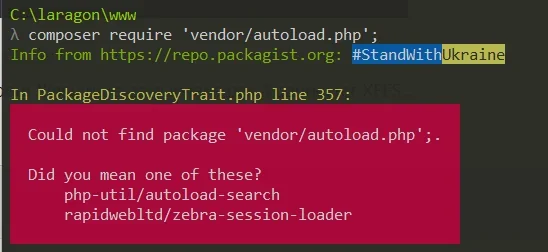
So I did it this way and got some results:
Not sure I understand, was the command executed correctly?
Anyway, I'm completely lost with the rest...
What to do with that??
Thanks.
I used this tutorial : https://www.elastic.co/guide/en/elasticsearch/client/php-api/current/installation.html
I correctly installed composer and ElasticSearch, but I stuck on the following command:
composer require 'vendor/autoload.php';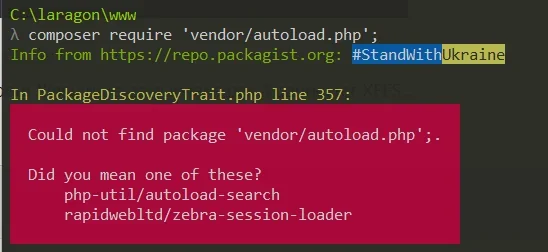
So I did it this way and got some results:
Code:
C:\laragon\www
λ cd vendor
C:\laragon\www\vendor
λ autoload.php
C:\laragon\www\vendor
λ [main 2023-02-06T18:44:40.809Z] update#setState idle
[main 2023-02-06T18:44:41.764Z] [UtilityProcess id: 1, type: extensionHost, pid: <none>]: creating new...
[main 2023-02-06T18:44:41.782Z] [UtilityProcess id: 1, type: extensionHost, pid: 3724]: successfully created
[main 2023-02-06T18:44:43.755Z] [UtilityProcess id: 1, type: extensionHost, pid: 3724]: waiting to exit...
[main 2023-02-06T18:44:43.774Z] [UtilityProcess id: 1, type: extensionHost, pid: 3724]: received exit event with code 0
[main 2023-02-06T18:44:43.774Z] Extension host with pid 3724 exited with code: 0, signal: unknown.Not sure I understand, was the command executed correctly?
Anyway, I'm completely lost with the rest...
$client = Elastic\Elasticsearch\ClientBuilder::create()->build();What to do with that??
Thanks.
