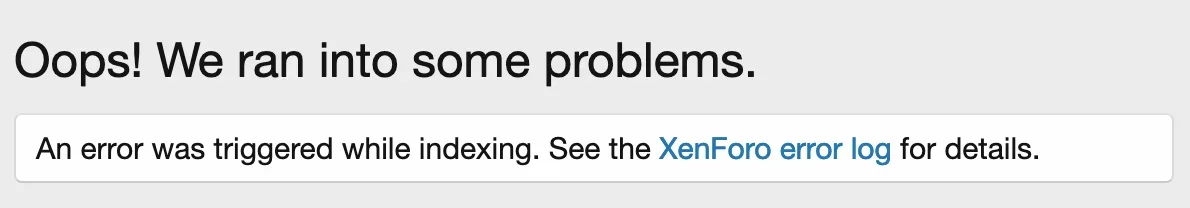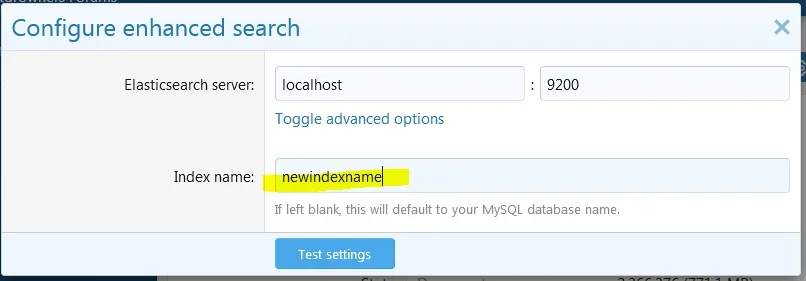joroom
Active member
I am getting this error after upgrading to 2.1
Stack trace
Request State
I think this is causing the forum search to malfunction.
Code:
XFES\Elasticsearch\BulkRequestException: Elasticsearch indexing error: Elasticsearch bulk action error (first error: [page-159] blocked by: [FORBIDDEN/12/index read-only / allow delete (api)];) src/addons/XFES/Elasticsearch/Api.php:430Stack trace
Code:
#0 src/addons/XFES/Elasticsearch/Api.php(180): XFES\Elasticsearch\Api->bulkRequest('{"index":{"_ind...')
#1 src/addons/XFES/Search/Source/Elasticsearch.php(82): XFES\Elasticsearch\Api->indexBulk(Array)
#2 src/XF/Search/Source/AbstractSource.php(36): XFES\Search\Source\Elasticsearch->flushBulkIndexing()
#3 src/XF/Search/Search.php(98): XF\Search\Source\AbstractSource->disableBulkIndexing()
#4 src/XF/Search/Search.php(62): XF\Search\Search->disableBulkIndexing()
#5 src/XF/Search/Search.php(85): XF\Search\Search->indexEntities('page', Object(XF\Mvc\Entity\ArrayCollection))
#6 src/XF/Job/SearchRebuild.php(57): XF\Search\Search->indexRange('page', 0, '2000')
#7 src/XF/Job/Manager.php(253): XF\Job\SearchRebuild->run(G)
#8 src/XF/Job/Manager.php(195): XF\Job\Manager->runJobInternal(Array, G)
#9 src/XF/Job/Manager.php(79): XF\Job\Manager->runJobEntry(Array, G)
#10 src/XF/Admin/Controller/Tools.php(139): XF\Job\Manager->runQueue(true, 8)
#11 src/XF/Mvc/Dispatcher.php(321): XF\Admin\Controller\Tools->actionRunJob(Object(XF\Mvc\ParameterBag))
#12 src/XF/Mvc/Dispatcher.php(248): XF\Mvc\Dispatcher->dispatchClass('XF:Tools', 'RunJob', Object(XF\Mvc\RouteMatch), Object(XF\Admin\Controller\Tools), NULL)
#13 src/XF/Mvc/Dispatcher.php(100): XF\Mvc\Dispatcher->dispatchFromMatch(Object(XF\Mvc\RouteMatch), Object(XF\Admin\Controller\Tools), NULL)
#14 src/XF/Mvc/Dispatcher.php(50): XF\Mvc\Dispatcher->dispatchLoop(Object(XF\Mvc\RouteMatch))
#15 src/XF/App.php(2177): XF\Mvc\Dispatcher->run()
#16 src/XF.php(390): XF\App->run()
#17 admin.php(13): XF::runApp('XF\\Admin\\App')
#18 {main}Request State
Code:
array(4) {
["url"] => string(30) "/forum/admin.php?tools/run-job"
["referrer"] => string(51) "https://***/forum/admin.php?tools/run-job"
["_GET"] => array(1) {
["tools/run-job"] => string(0) ""
}
["_POST"] => array(3) {
["_xfRedirect"] => string(16) "/forum/admin.php"
["_xfToken"] => string(8) "********"
["only_ids"] => string(0) ""
}
}I think this is causing the forum search to malfunction.