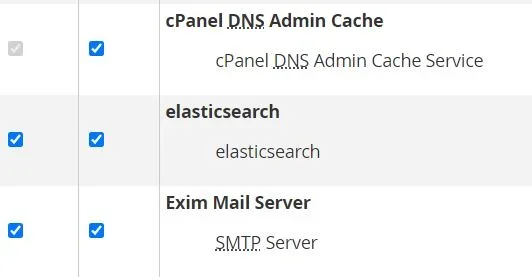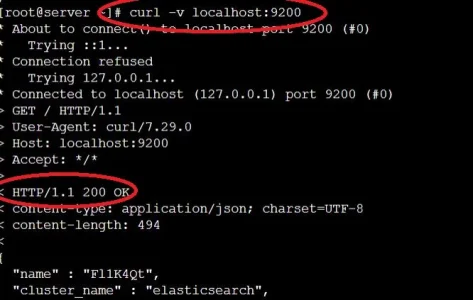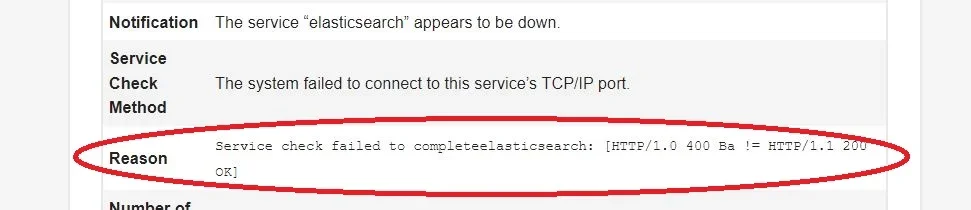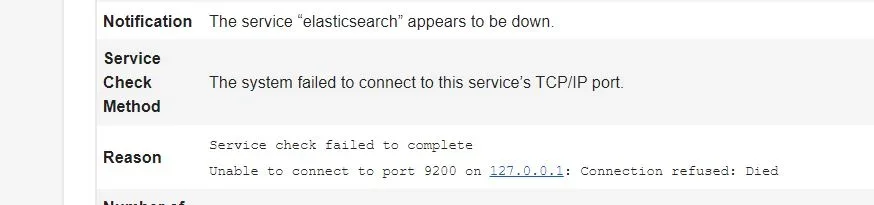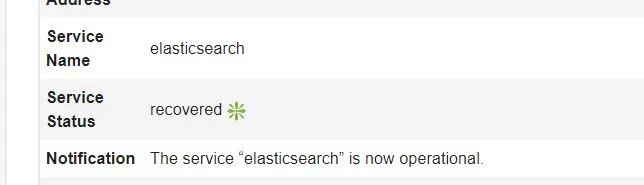philmckrackon
Well-known member
My service randomly stops an my java logs are empty so I want to monitor via chkservd until I figure this out.
I have added the Elastic monnittor to
in /etc/chkserv.d/chkservd.conf
as
elasticsearch:1
and also vied (editor)
elasticsearch in /etc/chkserv.d
with line
service[elasticsearch]=9200,curl -XGET 'http://localhost:9200',200,/bin/systemctl restart elasticsearch.service,elasticsearch,root
Am I querying correctly?
If not, what should the query be as well as tthe rretun?
THanks,
I have added the Elastic monnittor to
in /etc/chkserv.d/chkservd.conf
as
elasticsearch:1
and also vied (editor)
elasticsearch in /etc/chkserv.d
with line
service[elasticsearch]=9200,curl -XGET 'http://localhost:9200',200,/bin/systemctl restart elasticsearch.service,elasticsearch,root
Am I querying correctly?
If not, what should the query be as well as tthe rretun?
THanks,
Last edited: