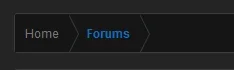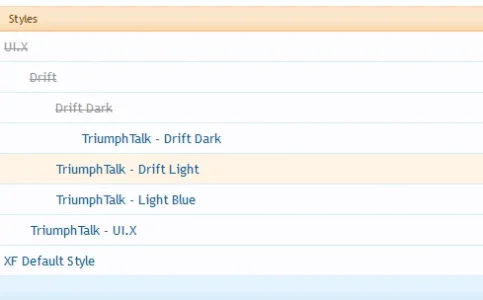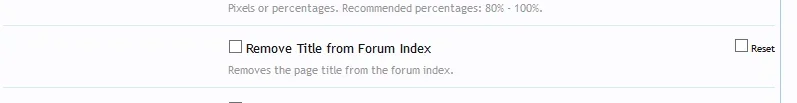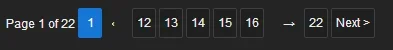brstrm
Active member
@brstrm So what are the style properties changed from v1.3.2.0 to v1.3.2.1?
I saw the update just now.
The only notable change would be the Jump Menu Trigger style property. You'll want to reset it. Otherwise, this was just a patch update; no other style properties were altered as I can recall.