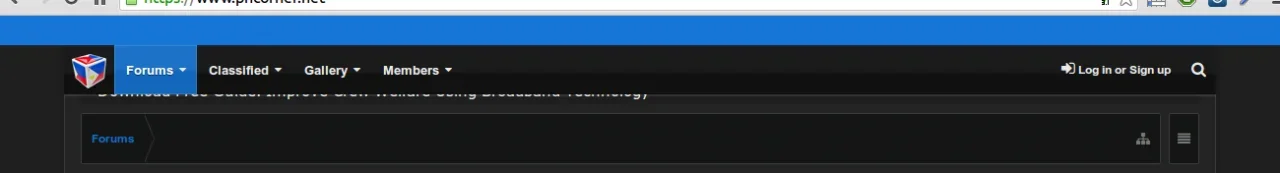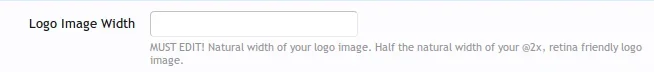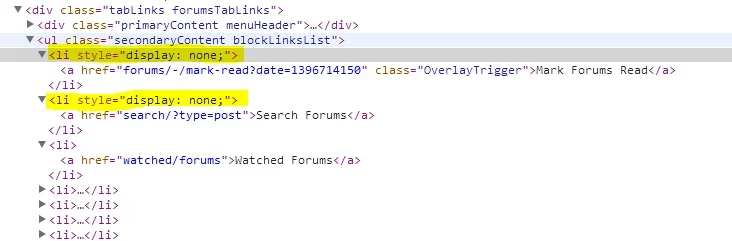DJ XtAzY
Active member
Thanks! Even though I don't care about IE8 but some of my users unfortunately still uses it. Oh and I opened a ticket on how to upgrade to this latest theme. I bought this at full price a few months ago but this new update requires UI.X, so do I need to buy that theme too?Thanks! And will take a look and see whats wrong on IE8.