Mutt
Well-known member
sometimes people want to send me a donation & have it go towards another users upgrade. with the current upgrade system there's no way to do that. (though I've requested it) I made this small template edit that adds a generic paypal donation link to the Account Upgrades page to handle it. I can then manually apply the account upgrade.
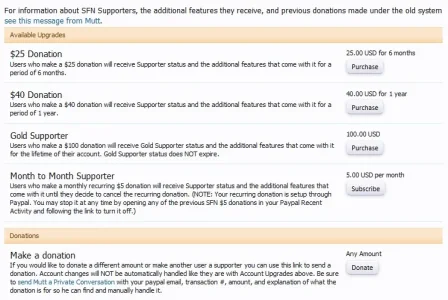
it's not a perfect solution but it's something. Be sure to edit the "send Mutt a PC" text & link
in account_upgrades add this to the bottom
it will pick up your paypal info from the account upgrade settings. the note field doesn't seem to be displaying. if anyone can fix that, I'd love it.
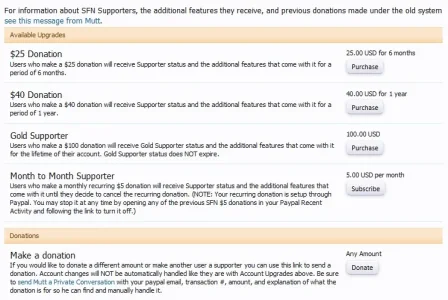
it's not a perfect solution but it's something. Be sure to edit the "send Mutt a PC" text & link
in account_upgrades add this to the bottom
Code:
<div class="section">
<h3 class="subHeading">Donations</h3>
<ul>
<li class="primaryContent">
<div class="upgrade">
<form class="upgradeForm" method="post" action="https://www.paypal.com/cgi-bin/websrc" target="_blank">
<div class="cost">Any Amount</div>
<input type="hidden" value="_xclick" name="cmd"/>
<input type="submit" class="button" value="Donate"/>
<input type="hidden" name="business" value="{$xenOptions.payPalPrimaryAccount}" />
<input type="hidden" name="currency_code" value="{$upgrade.currency}" />
<input type="hidden" name="item_name" value="Donation from {$visitor.username}" />
<input type="hidden" name="custom" value="{$visitor.username}" />
<input type="hidden" name="quantity" value="1" />
<input type="hidden" name="no_shipping" value="1" />
<input type="hidden" name="no_note" value="0" />
<input type="hidden" name="cn" value="Be sure to include the username of the member this donation should be applied to." />
<input type="hidden" name="charset" value="utf-8" />
<input type="hidden" name="email" value="{$visitor.email}" />
<input type="hidden" name="return" value="{$requestPaths.fullBasePath}{xen:link account/upgrade-purchase}" />
<input type="hidden" name="cancel_return" value="{$requestPaths.fullBasePath}{xen:link index}" />
<input type="hidden" name="notify_url" value="{$xenOptions.boardUrl}/payment_callback.php" />
</form>
<div class="upgradeMain">
<h4 class="title">Make a donation</h4>
<div class="description">If you would like to donate a different amount or make another user a supporter you can use this link to send a donation.
Account changes will NOT be automatically handled like they are with Account Upgrades above.
Be sure to <a href="./index.php?conversations/add&to=Mutt" target="_blank">send Mutt a Private Conversation</a> with your paypal email, transaction #, amount, and explanation of what the donation is for so he can find and manually handle it.
</div>
</div>
</div>
</li>
</ul>
</div>it will pick up your paypal info from the account upgrade settings. the note field doesn't seem to be displaying. if anyone can fix that, I'd love it.