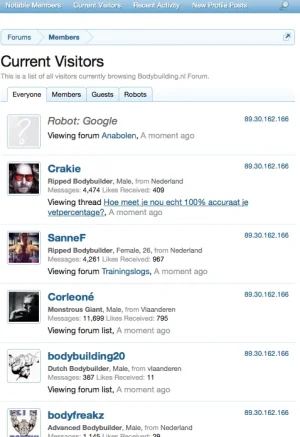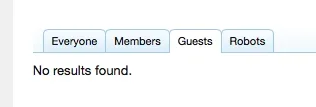You are using an out of date browser. It may not display this or other websites correctly.
You should upgrade or use an alternative browser.
You should upgrade or use an alternative browser.
DNS changed for domain, now all users have server IP
- Thread starter dutchbb
- Start date
Hosting said it's because of the fact that we are running nginx/varnish ?? They said they can't do big changes in that regard. They said they will look at it.
Everything worked perfectly when we first moved to this VPS, then DNS change and this happened. Thanks for the answer Slavik, but what exactly can I do to fix this, I have no experience in this matter. I have access to WHM and cPanel. Any help is greatly appreciated.
Everything worked perfectly when we first moved to this VPS, then DNS change and this happened. Thanks for the answer Slavik, but what exactly can I do to fix this, I have no experience in this matter. I have access to WHM and cPanel. Any help is greatly appreciated.
See point 7 of the FAQ here: https://xenforo.com/community/threads/frequently-asked-questions.5183/#post-282417
Ok thanks. I tried adding the code to the config file, didn't have an effect.
Our host also tried adding this:
also no effect.
BTW FYI we have installed nginx with the module realip with these settings:
set_real_ip_from 127.0.0.1;
set_real_ip_from 89.30.162.166;
set_real_ip_from 10.0.0.38;
real_ip_header X-Forwarded-For;
real_ip_recursive on;
Any suggestions?
Our host also tried adding this:
Code:
if (isset($_SERVER['HTTP_CF_CONNECTING_IP'])) { $_SERVER['REMOTE_ADDR'] = $_SERVER['HTTP_CF_CONNECTING_IP']; }also no effect.
BTW FYI we have installed nginx with the module realip with these settings:
set_real_ip_from 127.0.0.1;
set_real_ip_from 89.30.162.166;
set_real_ip_from 10.0.0.38;
real_ip_header X-Forwarded-For;
real_ip_recursive on;
Any suggestions?
Last edited:
That will only work if you use Cloudflare.Our host also tried adding this:
also no effect.Code:if (isset($_SERVER['HTTP_CF_CONNECTING_IP'])) { $_SERVER['REMOTE_ADDR'] = $_SERVER['HTTP_CF_CONNECTING_IP']; }
TPerry
Well-known member
https://www.gypthecat.com/nginx-not-showing-client-ip-and-varnish-not-forwarding-client-ip
https://kx.cloudingenium.com/techno...lient-ip-address-using-varnish-reverse-proxy/
It's pretty much something your hosting provider is going to need to work on.
https://kx.cloudingenium.com/techno...lient-ip-address-using-varnish-reverse-proxy/
It's pretty much something your hosting provider is going to need to work on.
Tower
Active member
Do they not support NGINX/Varnish? Is this fully managed?Hosting said it's because of the fact that we are running nginx/varnish ?? They said they can't do big changes in that regard. They said they will look at it.
Everything worked perfectly when we first moved to this VPS, then DNS change and this happened. Thanks for the answer Slavik, but what exactly can I do to fix this, I have no experience in this matter. I have access to WHM and cPanel. Any help is greatly appreciated.
Thanks, I've send these to my host. Hopefully this will work.https://www.gypthecat.com/nginx-not-showing-client-ip-and-varnish-not-forwarding-client-ip
https://kx.cloudingenium.com/techno...lient-ip-address-using-varnish-reverse-proxy/
It's pretty much something your hosting provider is going to need to work on.
Yes and yes including SLA. They say it is setup correctly but are still looking for the problem.Do they not support NGINX/Varnish? Is this fully managed?
This seems to have solved it! Definitely one for the FAQ @Brogan . Thanks a lot AndyB.Try adding this to your config.php
PHP:if (isset($_SERVER['HTTP_X_REAL_IP'])) { $_SERVER['REMOTE_ADDR'] = $_SERVER['HTTP_X_REAL_IP']; }
The FAQ already states that the code is server specific and you need to check phpinfo for the correct variable.
Note that the exact code depends on server configuration. You can confirm whether the variable being used for the correct IP address is'HTTP_X_FORWARDED_FOR' by navigating to admin.php?tools/phpinfo when logged in to the XenForo ACP.
Similar threads
- Replies
- 0
- Views
- 4K