R
ragtek
Guest
Is there already any way, to make a option depending(disabled/enabled) from an other option?
For example:
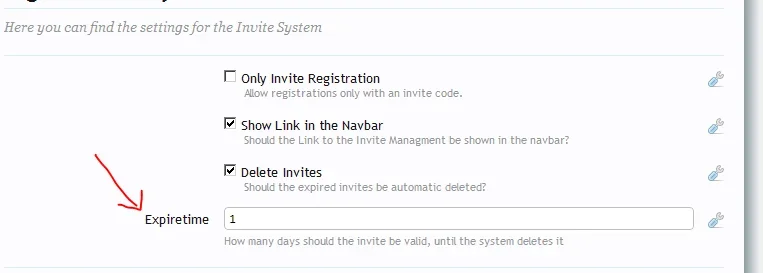
Expiretime should only be enabled, if the "delete invites" checkbox is activated.
I know that the js is already coded
but can i use this without own templates for the options?
For example:
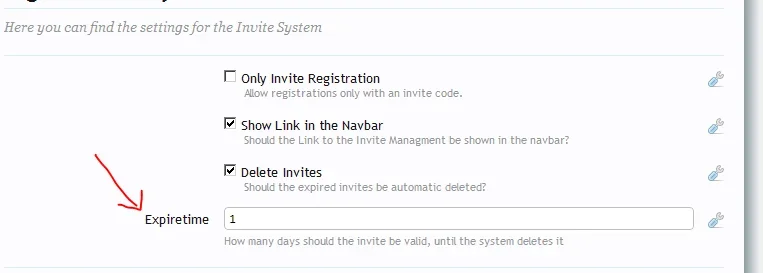
Expiretime should only be enabled, if the "delete invites" checkbox is activated.
I know that the js is already coded
Code:
/**
* Allows an input:checkbox or input:radio to disable subsidiary controls
* based on its own state
*
* @param {Object} $input
*/
XenForo.Disabler = function($input)