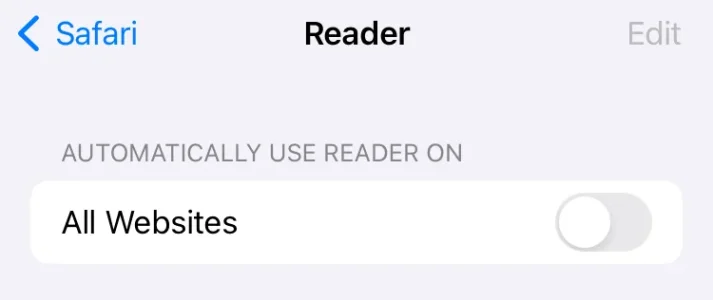motowebmaster
Well-known member
I would like to stop Safari's Reader Mode from happening on anywhere on my Xenforo site, it is confusing to my members.
Read somewhere that disabling RSS will do this. Tried it yesterday using a cool addon, but it is still happening a day later.
Is there something I'm missing?
Read somewhere that disabling RSS will do this. Tried it yesterday using a cool addon, but it is still happening a day later.
Is there something I'm missing?