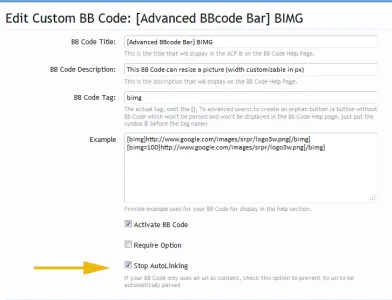EQnoble
Well-known member
http://framework.zend.com/manual/en/zend.application.theory-of-operation.html
Was reading that ... I am still learning here but this seems relevant to what you all and myself have been looking for...though actually doing something with it...lol I will leave it up to you guys...
if it is not relevant... sorry for getting you excited to see a reply to this thread...
Was reading that ... I am still learning here but this seems relevant to what you all and myself have been looking for...though actually doing something with it...lol I will leave it up to you guys...
PHP:
class My_Resource_View extends Zend_Application_Resource_ResourceAbstract
{
protected $_view;
public function init()
{
// Return view so bootstrap will store it in the registry
return $this->getView();
}
public function getView()
{
if (null === $this->_view) {
$options = $this->getOptions();
$title = '';
if (array_key_exists('title', $options)) {
$title = $options['title'];
unset($options['title']);
}
$view = new Zend_View($options);
$view->doctype('XHTML1_STRICT');
$view->headTitle($title);
$view->headLink()->appendStylesheet('/css/site.css');
$view->headScript()->appendfile('/js/analytics.js');
$viewRenderer =
Zend_Controller_Action_HelperBroker::getStaticHelper(
'ViewRenderer'
);
$viewRenderer->setView($view);
$this->_view = $view;
}
return $this->_view;
}
}if it is not relevant... sorry for getting you excited to see a reply to this thread...