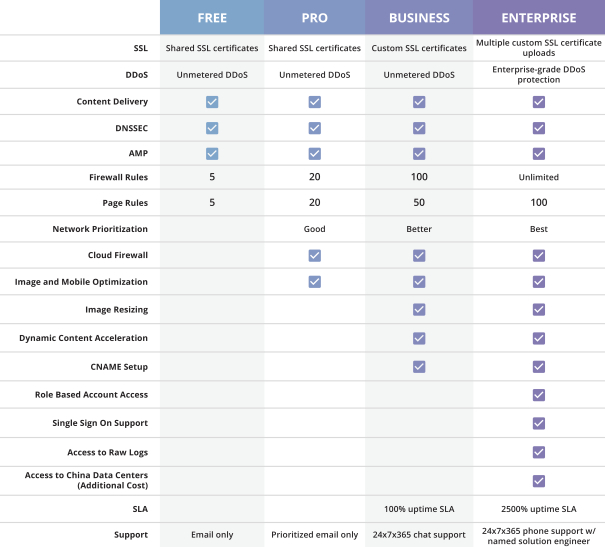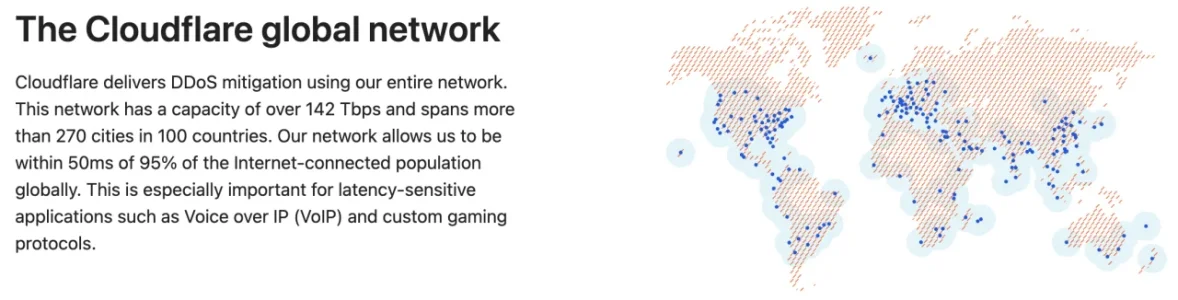sbj
Well-known member
Thanks for the answer. Now it gives me a clear idea about the addon. The limiting of ACP access or internal_data access sounds very interesting.
About the referrer spam bots, I assume you blocked them by adding a rule on CF. My question would be how did you come up with that in first place? Probably experienced server admins have already such precautions but I am not a seaoned one when it comes to such things. And I am hearing about "referrer spam bots" the first time from you, so just curious about it in general. Like should we all have that? How did you notice that it is a huge problem (yeah, I don't read my server's logs , always better to ask people who know this stuff).
, always better to ask people who know this stuff).
About the referrer spam bots, I assume you blocked them by adding a rule on CF. My question would be how did you come up with that in first place? Probably experienced server admins have already such precautions but I am not a seaoned one when it comes to such things. And I am hearing about "referrer spam bots" the first time from you, so just curious about it in general. Like should we all have that? How did you notice that it is a huge problem (yeah, I don't read my server's logs