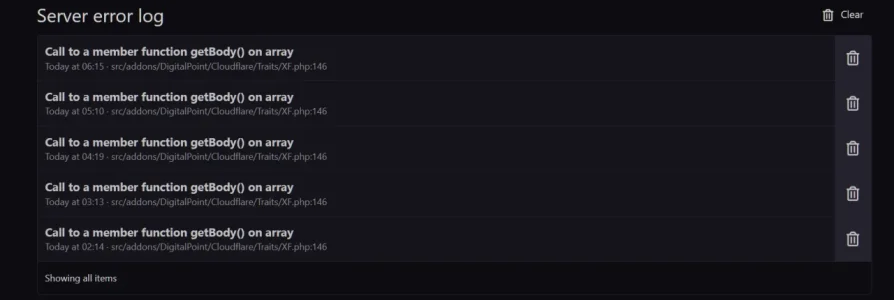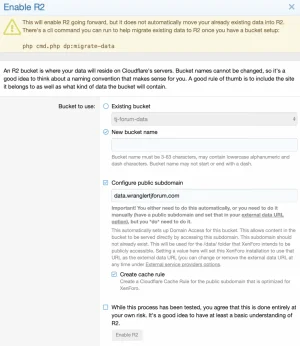Error: Call to a member function getBody() on array src/addons/DigitalPoint/Cloudflare/Traits/XF.php:146
Generated by: ... 13.06.2023. 19:12
Stack trace
#0 src/addons/DigitalPoint/Cloudflare/Api/Cloudflare.php(503): DigitalPoint\Cloudflare\Api\Cloudflare->parseResponse(Array)
#1 src/addons/DigitalPoint/Cloudflare/Api/Advanced.php(812): DigitalPoint\Cloudflare\Api\CloudflareAbstract->makeRequest('HEAD', 'attachments/107...', Array, true, 'forum-internal-...')
#2 src/addons/DigitalPoint/Cloudflare/League/Flysystem/Adapter/R2.php(195): DigitalPoint\Cloudflare\Api\Advanced->headR2Object('forum-internal-...', 'attachments/107...')
#3 src/addons/DigitalPoint/Cloudflare/League/Flysystem/Adapter/R2.php(83): DigitalPoint\Cloudflare\League\Flysystem\Adapter\R2->getMetadata('attachments/107...')
#4 src/vendor/league/flysystem/src/Filesystem.php(57): DigitalPoint\Cloudflare\League\Flysystem\Adapter\R2->has('attachments/107...')
#5 [internal function]: League\Flysystem\Filesystem->has('attachments/107...', Array)
#6 src/vendor/league/flysystem-eventable-filesystem/src/EventableFilesystem.php(431): call_user_func_array('League\\Flysyste...', Array)
#7 src/vendor/league/flysystem-eventable-filesystem/src/EventableFilesystem.php(395): League\Flysystem\EventableFilesystem\EventableFilesystem->callFilesystemMethod('has', Array)
#8 src/vendor/league/flysystem-eventable-filesystem/src/EventableFilesystem.php(128): League\Flysystem\EventableFilesystem\EventableFilesystem->delegateMethodCall('has', Array)
#9 src/vendor/league/flysystem/src/MountManager.php(313): League\Flysystem\EventableFilesystem\EventableFilesystem->has('attachments/107...')
#10 src/XF/Entity/AttachmentData.php(228): League\Flysystem\MountManager->has('attachments/107...')
#11 src/XF/ControllerPlugin/Attachment.php(9): XF\Entity\AttachmentData->isDataAvailable()
#12 src/XF/Pub/Controller/Attachment.php(45): XF\ControllerPlugin\Attachment->displayAttachment(Object(XF\Entity\Attachment))
#13 src/XF/Mvc/Dispatcher.php(352): XF\Pub\Controller\Attachment->actionIndex(Object(XF\Mvc\ParameterBag))
#14 src/XF/Mvc/Dispatcher.php(259): XF\Mvc\Dispatcher->dispatchClass('XF:Attachment', 'Index', Object(XF\Mvc\RouteMatch), Object(XF\Pub\Controller\Attachment), NULL)
#15 src/XF/Mvc/Dispatcher.php(115): XF\Mvc\Dispatcher->dispatchFromMatch(Object(XF\Mvc\RouteMatch), Object(XF\Pub\Controller\Attachment), NULL)
#16 src/XF/Mvc/Dispatcher.php(57): XF\Mvc\Dispatcher->dispatchLoop(Object(XF\Mvc\RouteMatch))
#17 src/XF/App.php(2487): XF\Mvc\Dispatcher->run()
#18 src/XF.php(524): XF\App->run()
#19 index.php(20): XF::runApp('XF\\Pub\\App')
#20 {main}
Request state
array(4) {
["url"] => string(35) "/attachments/...1359495/"
["referrer"] => string(73) "https://.../threads/...960923/page-469"
["_GET"] => array(1) {
["/attachments/...1359495/"] => string(0) ""
}
["_POST"] => array(0) {
}
}