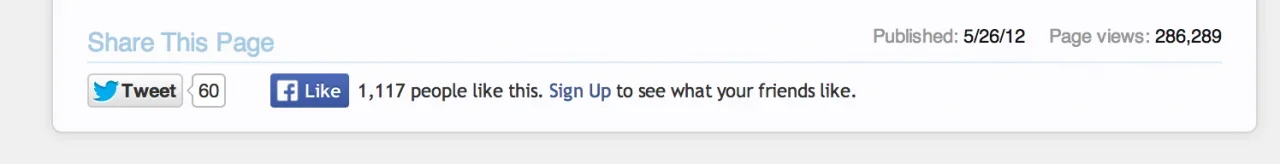digitalpoint
Well-known member
Would need more info... like what exactly isn't working. Assuming you have Lists defined in your Twitter account, what do you get in the drop-down list under your forum settings (is it just blank, or?)I cannot get lists to work. Any solution?