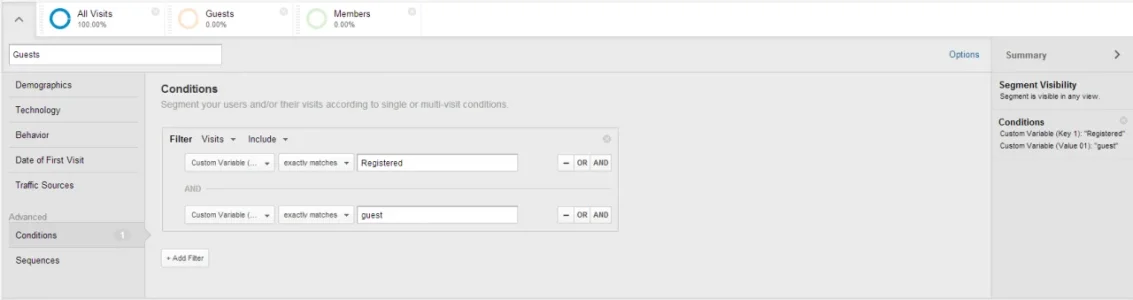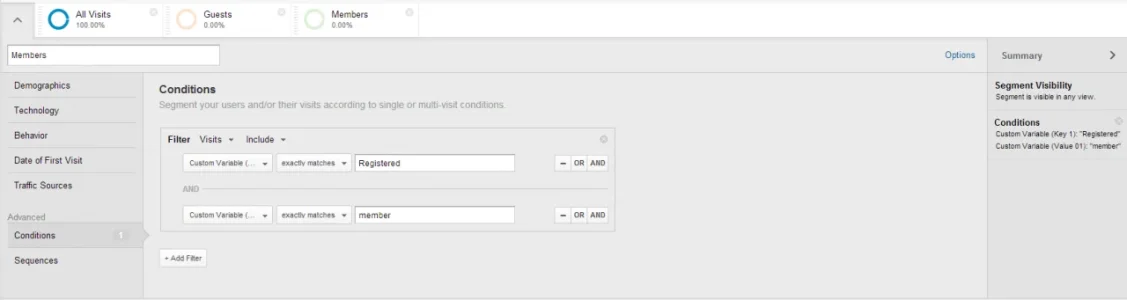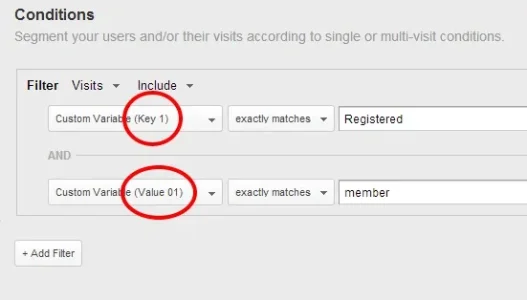Jaxel
Well-known member
Jaxel submitted a new resource:
Differentiating Members and Guests in Google Analytics - Adding custom variables to Google Analytics
Read more about this resource...
Differentiating Members and Guests in Google Analytics - Adding custom variables to Google Analytics
So Google Analytics is nice; but one thing it doesn't do is show you what percentage of users on your website are logged-in members, or logged-out guests. You can see how many people visit your forum; but you can't see how many of those people bothered to register or log-in. Without these stats, it can be hard to see how effective methods to convince people to register can be. So this is a small series of edits that will help Google Analytics record this statistic.
The first thing you will...
Read more about this resource...