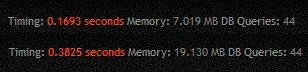Crap I didn't see your second reply when I went to delete that post I was rewriting it and was going to post again.
All you tell us is: the site is reporting 19 to 22 MB of memory on a page load versus 6 or 7
Do yo really think is clear what you are saying or enough to help you figure what is wrong with your setup?
I'll need your help also to figure why my bike's fuel injection acts weird. Should be enough for you to figure it and let me know exactly how to fix it.

As for your example, you already have isolated the issue further than I have. I don't even know what the memory usage is for is it php? Your bikes not performing well and you have already determined its not intake or ignition where down to the fuel system which has 3 major functioning components. Fuel Supply, Pressure Regulation, The Injectors and their controller. All of which have pretty obvious individual tests.
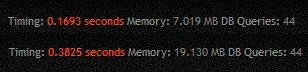
Well I told you the best I could about the server setup, I can add a little more actually. As for the server I am at square one. I haven't configured anything its on the absolute default settings for the Percona config for example, I dont have a my.cnf yet I have done no tuning. The install is on a tuned host and then I move it to a barebones apache 2.2, php 5.3 install with Percona 5.6. If I went in and generated non standard configs and installed extra modules like ImageMagick I could tell you that but Ive done... rather almost nothing.
Current Host - 64 bit Gentoo shared host running Mysql 5.5 php 5.4,
Test Host 64 Bit Ubuntu 12.04 LTS, webmin installed apache and php 5.3, stripped the script for mysql and installed percona myself. Modified the startup script to work with webmin. Currently no tuning, non required configs. I am not using a cache for xenforo.
I am renting a VPS from WSDW today see what the memory usage is on it once they get the control panel installed. Basically I am not "worried" about the memory usage so much as to the general cause if I go on one host and then another it would seem triple the usage would be something to worry about when tuning later though.
I know for a fact that the test VPS is struggling for as lack of memory at the moment which is causing the load times to be higher than normal. I no longer intend to use this particular server.
Did by any chance you jump from a 32bit architecture to 64bit?
I just checked and uname -m is reporting 64 bit kernel on the current host, the test server is 64 bit as well. That would have made some sense though.