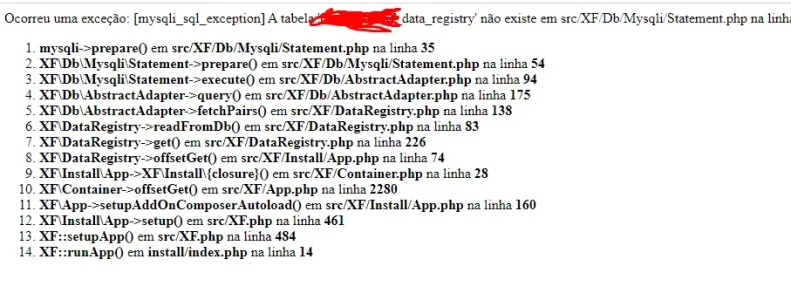yor14
Member
Hi there, I've been running xenforo forums for a while now and I have never encountered any errors before, especially during installation. A few hours ago I began a fresh installation - - I verified all the prerequisites were met using the downloadable tool, and also had a MariaDB user and xf database created prior to beginning the installation. Once I got the files uploaded, I navigated to /install and was met with this lovely wall of text: 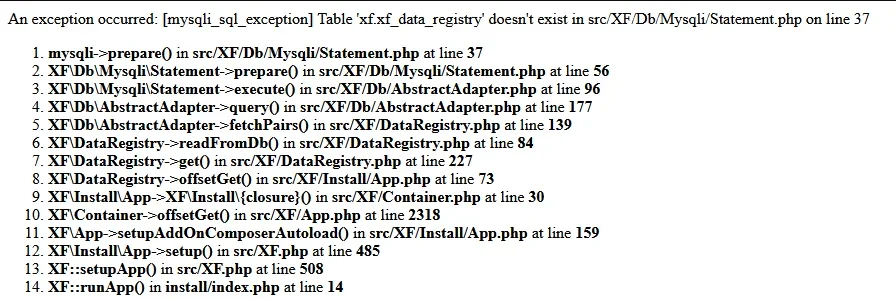
I have spent the last several hours looking for the solution throughout numerous threads both on xf community threads and the internet as a whole, and have gotten nowhere. I've attempted numerous clean installations, dropped the database, recreated the user, etc nothing has fixed it. I will mention that I am running php8.1, which I have read is not officially supported despite numerous users seemingly to suggest it works quite well. For the sake of being thorough, I completely removed php8.1 and installed php8.0, all this did was break Pterodactyl (which prefers 8.1) and instead of receiving an error message at the xf install page, I received a completely blank white page.
I have truly exhausted every idea and solution I could come up with and that has been suggested to others encountering this problem. So please, I am all ears.
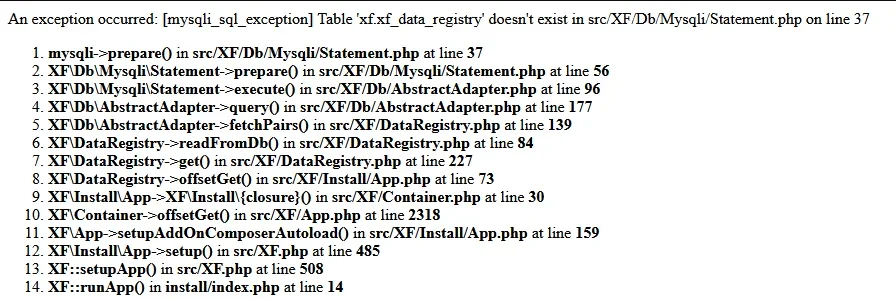
I have spent the last several hours looking for the solution throughout numerous threads both on xf community threads and the internet as a whole, and have gotten nowhere. I've attempted numerous clean installations, dropped the database, recreated the user, etc nothing has fixed it. I will mention that I am running php8.1, which I have read is not officially supported despite numerous users seemingly to suggest it works quite well. For the sake of being thorough, I completely removed php8.1 and installed php8.0, all this did was break Pterodactyl (which prefers 8.1) and instead of receiving an error message at the xf install page, I received a completely blank white page.
I have truly exhausted every idea and solution I could come up with and that has been suggested to others encountering this problem. So please, I am all ears.