asprin
Active member
So I've a
And the javascript is as follows:
Now when I click on a checkbox, this is what the console looks like:
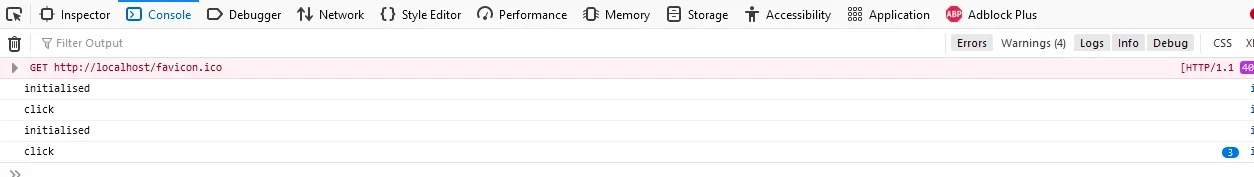
So
data-xf-click defined on a xf:toggle inside a loop.
HTML:
<xf:foreach loop="$data" value="$obj">
<xf:toggle name="abc[]" data-xf-click="foo" value="{{$obj.sys_id}}" />
</xf:foreach>And the javascript is as follows:
JavaScript:
var AsprinFB = window.AsprinFB || {};
/** @param {jQuery} $ */
!(function($, window, document, _undefined) {
'use strict';
AsprinFB.ClickHandler = XF.Click.newHandler({
eventType: 'click',
eventNameSpace: 'AsprinFBClickHandler',
init: function() {
console.log('initialised');
},
click: function(event) {
console.log('clicked');
}
});
XF.Click.register('foo', 'AsprinFB.ClickHandler');
})(jQuery, window, document);Now when I click on a checkbox, this is what the console looks like:
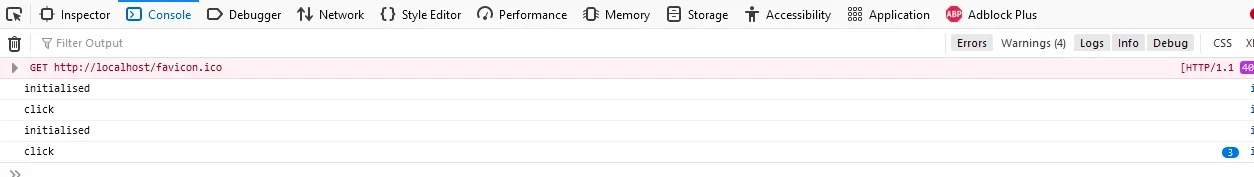
So
initialised runs 2 times and click 4 times. Is there a way to prevent them from firing multiple times on the first click?