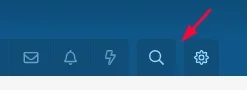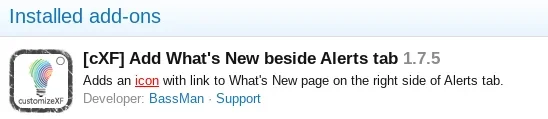BassMan
Well-known member
BassMan submitted a new resource:
[cXF] Style Variations in Navigation - Add style variation button to the main navigation.
Read more about this resource...
[cXF] Style Variations in Navigation - Add style variation button to the main navigation.
If you got our add-ons on websites other than customizexf.com or xenforo.com, then you got them on pirated sites. If so, we suggest you remove the add-on from the server and download it from the original site. Please, support the developers and fight piracy!
Description:
Add style variation button to the main navigation next to the...
Read more about this resource...