frm
Well-known member
Sorry if this has been asked before:
Though, I've searched 2.0/2.1 styling as well as tips and can't find any option to make custom fields, specifically checkboxes, 2 columns and stack depending on the viewport while viewing them as they are while editing.
Here is the view mode:
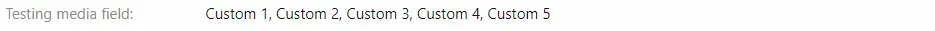
Here is the edit mode (obviously, I want the checkboxes to disappear but the same style: 2 columns or stacked):
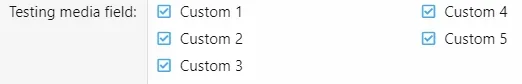
(While this is in XFMG, it applies to any custom field on XF, be it threads or user profile--in the view mode, they seem to just be separated by commas while in the edit mode they are in 2 columns and stacked, depending on the viewport)
Has anybody made them appear the same? They get cluttered and unreadable after about 5 options selected, especially while mobile.
Though, I've searched 2.0/2.1 styling as well as tips and can't find any option to make custom fields, specifically checkboxes, 2 columns and stack depending on the viewport while viewing them as they are while editing.
Here is the view mode:
Here is the edit mode (obviously, I want the checkboxes to disappear but the same style: 2 columns or stacked):
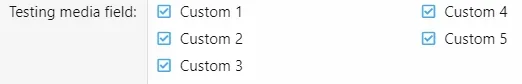
(While this is in XFMG, it applies to any custom field on XF, be it threads or user profile--in the view mode, they seem to just be separated by commas while in the edit mode they are in 2 columns and stacked, depending on the viewport)
Has anybody made them appear the same? They get cluttered and unreadable after about 5 options selected, especially while mobile.