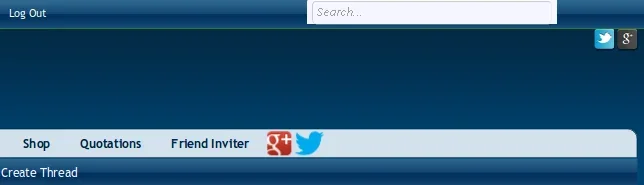DRE
Well-known member
8thos submitted a new resource:
CSS3 Social Media Icons (version 1.0) - CSS3 social media icons that look great for all screen resolutions
Read more about this resource...
CSS3 Social Media Icons (version 1.0) - CSS3 social media icons that look great for all screen resolutions
CSS3 Social Media Icons are social networking icons that you can put anywhere on your site but for the purpose of this resource we will put them on the upper right side of your header. These icons are not image files but simply custom font and CSS padding made to look like Social Networking Icons. This means when you zoom in on the icons or look at them from a high-resolution display, they will be crisp and clean no matter what the size. They might not work in all browsers though, just most....
Read more about this resource...