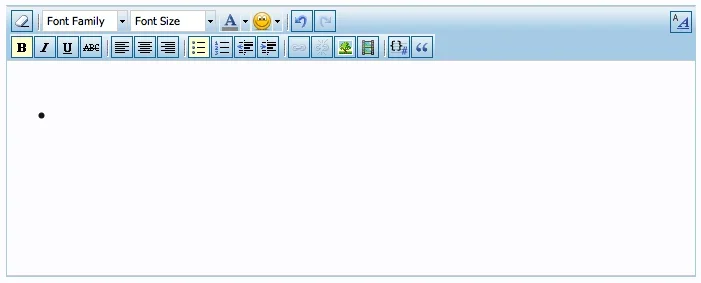Brett Peters
Well-known member
I have been having a go at throwing some css at the editor in the extra.css template so that it doesn't look so bland but rather blends in to my color scheme, considering I dont know much about css I am happy that the css does what I want it to do but when looking at the code I am slightly concerned that I went nuts using !important.
So when do you use or not use !important ?
Here is the css
Result
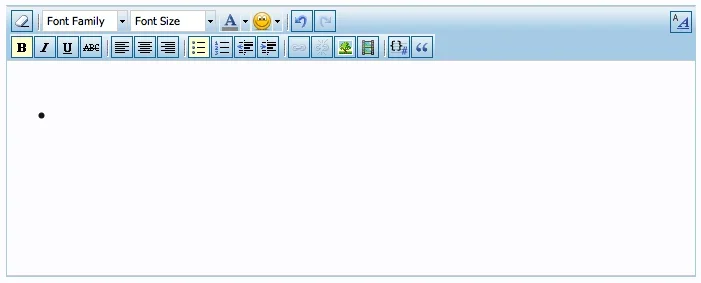
So when do you use or not use !important ?
Here is the css
Code:
.xenForoSkin table.mceLayout {
border-left: 1px solid transparent !important;
border-right: 1px solid transparent !important;
border-bottom: 1px solid transparent !important;
border-top: 1px solid transparent !important;
background: #A5CAE4 url('styles/default/xenforo/gradients/form-button-white-25px.png') repeat-x top !important;
}
.xenForoSkin table {
background: #A5CAE4 url('styles/default/xenforo/gradients/form-button-white-25px.png') repeat-x top !important;
}
.xenForoSkin .mceButton {
display: block;
border: 1px solid #176093 !important;
}
.xenForoSkin a.mceButtonActive, .xenForoSkin a.mceButtonSelected {
background-color: #ffffc8 !important;
}Result