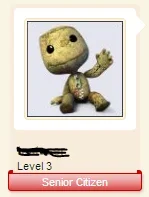Liam W
in memoriam 1998-2020
Liam W submitted a new resource:
Criteria User Titles - Very powerful user titles!
Read more about this resource...
Criteria User Titles - Very powerful user titles!
This addon allows you to create user titles using the XenForo user criteria system, as used by the promotion, trophy and notices systems.
With this addon you can create powerful user titles for your users.
You setup the user titles and the criteria in the AdminCP, and the addon does the rest.
If you have a user which would match multiple titles, the title with the greatest priority will be used.
Want a default user title? No worries! Create a user title with the lowest priority and have no...
Read more about this resource...