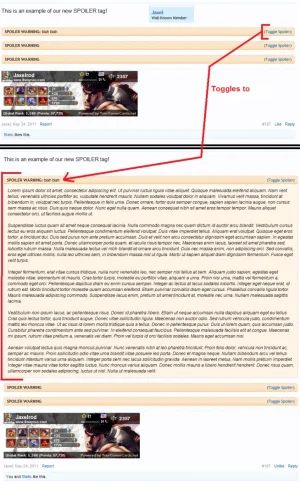Jaxel
Well-known member
I've never liked how most spoiler tags look on forums. Now with XenForo, we finally have something to work with that is truly beautiful.
I do all customization on my forum to a product called "EWRcustom", its basically an Add-On that I don't release to the public, which contains all my custom settings and changes. This add-on has things like my sub forum grid listing, advert placements, thread sticky separations, user ribbons, etc. There are many hooks, custom models, listeners etc in this custom add-on of mine, but I will not be releasing the most of them to the public.
Today I will show you how to do the spoiler tags I have on 8WAYRUN...
http://www.8wayrun.com/threads/8wayrun-com-now-running-the-xenforo-beta.6406/page-10#post-237171
First you have your listener class:
This listener extends the EWRcustom BbCode Formatter into the existing BbCode Formatter Base.
Then you have your EWRcustom BbCode Formatter:
Its pretty simple, it looks for the
I do all customization on my forum to a product called "EWRcustom", its basically an Add-On that I don't release to the public, which contains all my custom settings and changes. This add-on has things like my sub forum grid listing, advert placements, thread sticky separations, user ribbons, etc. There are many hooks, custom models, listeners etc in this custom add-on of mine, but I will not be releasing the most of them to the public.
Today I will show you how to do the spoiler tags I have on 8WAYRUN...
http://www.8wayrun.com/threads/8wayrun-com-now-running-the-xenforo-beta.6406/page-10#post-237171
First you have your listener class:
Code:
<?php
class EWRcustom_Listener_BbCode
{
public static function listen($class, array &$extend)
{
if ($class == 'XenForo_BbCode_Formatter_Base')
{
$extend[] = 'EWRcustom_BbCode_Formatter';
}
}
}Then you have your EWRcustom BbCode Formatter:
Code:
<?php
class EWRcustom_BbCode_Formatter extends XFCP_EWRcustom_BbCode_Formatter
{
protected $_tags;
public function getTags()
{
$this->_tags = parent::getTags();
$this->_tags['spoiler'] = array(
'trimLeadingLinesAfter' => 1,
'callback' => array($this, 'renderTagSpoiler')
);
return $this->_tags;
}
public function renderTagSpoiler(array $tag, array $rendererStates)
{
$content = $this->renderSubTree($tag['children'], $rendererStates);
$spoiler = $tag['option'];
if ($this->_view)
{
$template = $this->_view->createTemplateObject('EWRcustom_spoiler', array(
'content' => $content,
'spoiler' => $spoiler
));
return $template->render();
}
else
{
$name = '<div>' . new XenForo_Phrase('spoiler_warning') . ($spoiler ? ': '.$spoiler : '') . '</div>';
return '<blockquote>' . $name . $content . '</blockquote>';
}
}
}tag, then determines view information, as well if the post is using
or
. It then references a custom template called EWRcustom_spoiler.
Next we create that custom template "EWRcustom_spoiler".
Next we create that custom template "EWRcustom_spoiler.css".
Very simple template, you will notice that it references a custom JS file. You will now have to create this JS file. And yes, I know its not actually using AJAX, but thats just what I name every javascript I do with XenForo that uses it's jQuery base.
Simple, first thing it does is find all spoiler zones and hides them... then links the spoiler toggle link to a toggle function. With this system, spoiler zones degrade gracefully, so if a user doesn't have javascript, they will still be able to access the relevant information.
Then, simply create the code event listener in your AdminCP.
(I will not write a tutorial on how to do this as there are already several on this forum)
Next we create that custom template "EWRcustom_spoiler".
Code:
<xen:require css="bb_code.css" />
<xen:require css="EWRcustom_spoiler.css" />
<xen:require js="js/8wayrun/EWRcustom_ajax.js" />
<div class="bbCodeBlock bbCodeQuote bbCodeSpoiler">
<aside>
<div class="spoilerBar attribution type">
<div class="spoilerWarning">
<b>{xen:phrase spoiler}</b><xen:if is="{$spoiler}">: {$spoiler}</xen:if>
</div>
<a href="#" class="spoilerToggle button primary">{xen:phrase toggle_spoiler}</a>
</div>
<blockquote class="spoilerContent">{xen:raw $content}</blockquote>
</aside>
</div>
Code:
.bbCodeBlock.bbCodeSpoiler .spoilerBar { text-align: right; }
.bbCodeBlock.bbCodeSpoiler .spoilerBar .spoilerWarning { float: left; }
.bbCodeBlock.bbCodeSpoiler .spoilerBar .spoilerWarning b { font-size: 19px; }
Code:
/** @param {jQuery} $ jQuery Object */
!function($, window, document, _undefined)
{
XenForo.Spoiler = function($spoiler)
{
var $content = $spoiler.find('.spoilerContent:first').hide();
$spoiler.find('.spoilerToggle:first').click(function(e)
{
e.preventDefault();
$content.toggle('slow');
});
}
// *********************************************************************
XenForo.register('.bbCodeSpoiler', 'XenForo.Spoiler');
}
(jQuery, this, document);Then, simply create the code event listener in your AdminCP.
(I will not write a tutorial on how to do this as there are already several on this forum)