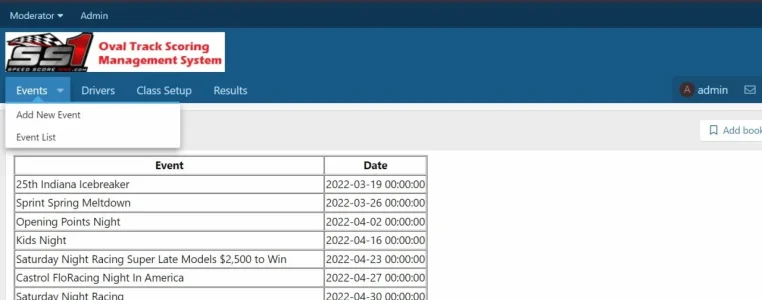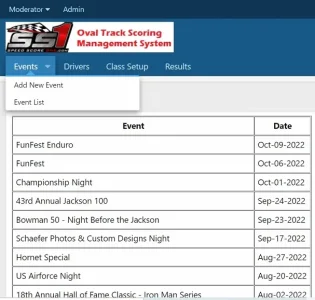pattycake2
Active member
Can we see the work ends?
work ends? Do you mean screen shots that show how it's working?
If so, I need to make the output a bit prettier... it's just displaying the results dump of an sql query right now. I'll post those screen shots later this afternoon. Where there's a will, there's a way... usually lots of ways