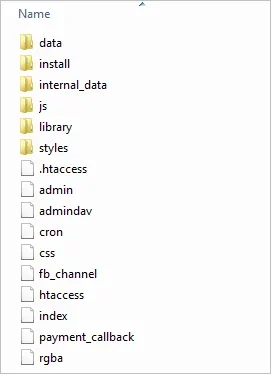Ablac
Active member
My Cpanel File Manager is cluttered cause i don't know what i can and cant delete and i've been laying websites on top of each other as i switched  Can somebody give me a list of files that I Can't delete from Cpanel to allow me to do a Clean install of XenForo
Can somebody give me a list of files that I Can't delete from Cpanel to allow me to do a Clean install of XenForo
This is also a post to show i Own a License for Legacy Reborn who said he would help me with XenForo
This is also a post to show i Own a License for Legacy Reborn who said he would help me with XenForo