sbj
Well-known member
Beyond your control?
They didn't close the site, they just switched the methods of delivering the database.
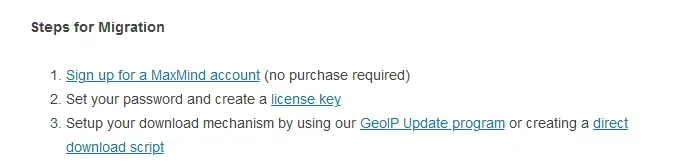
So, all what we need to do is to create an account, get a license key and put that key into the addon.
You have to provide a way for us to be able to insert a key, and then the mechanism connects through their update program.
Not sure what the significant change here is? You need to switch the accessing to the database, but the addon would work just like before. So it doesn't need a re-write.
They didn't close the site, they just switched the methods of delivering the database.
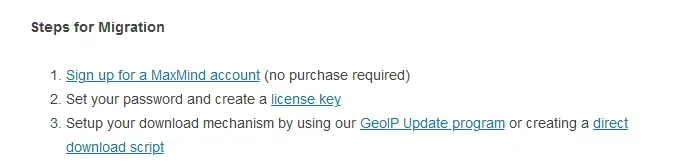
So, all what we need to do is to create an account, get a license key and put that key into the addon.
You have to provide a way for us to be able to insert a key, and then the mechanism connects through their update program.
Not sure what the significant change here is? You need to switch the accessing to the database, but the addon would work just like before. So it doesn't need a re-write.
