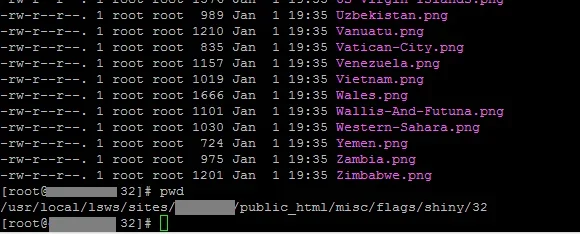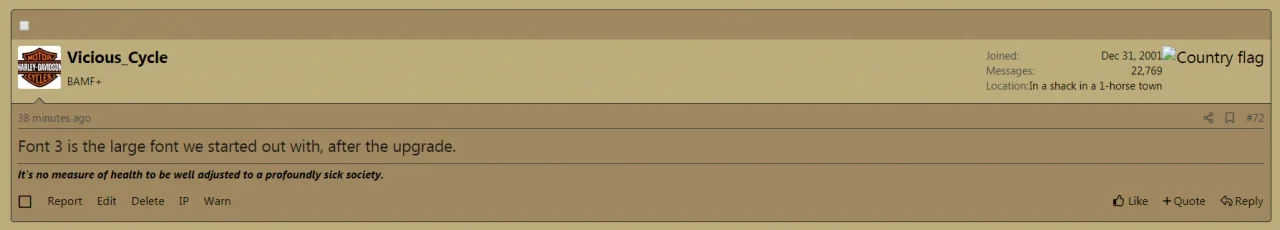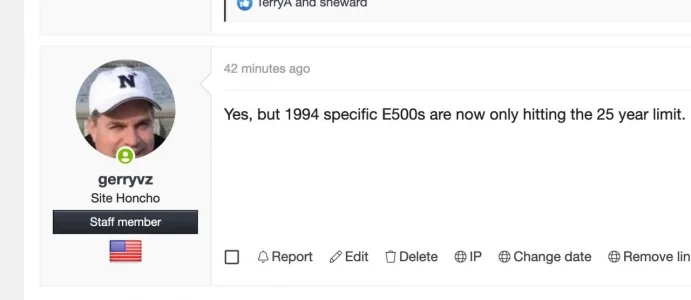AndyB
Well-known member
AndyB submitted a new resource:
Country flag - Shows a country flag in the message user info block.
Read more about this resource...
Country flag - Shows a country flag in the message user info block.
Premium upgrade:
This XF2 add-on along with the entire collection can be purchased for $35.00 USD. Your Premium upgrade will allow you to download as many XF2 add-ons as you like for one year. Please see the entire collection located in the Resources area at this URL:
https://www.xf2addons.com/
Description:
Shows a country flag in the message user info block.
(Example of country flag)
View attachment 215983
(Example of Privacy page)
[ATTACH...
Read more about this resource...