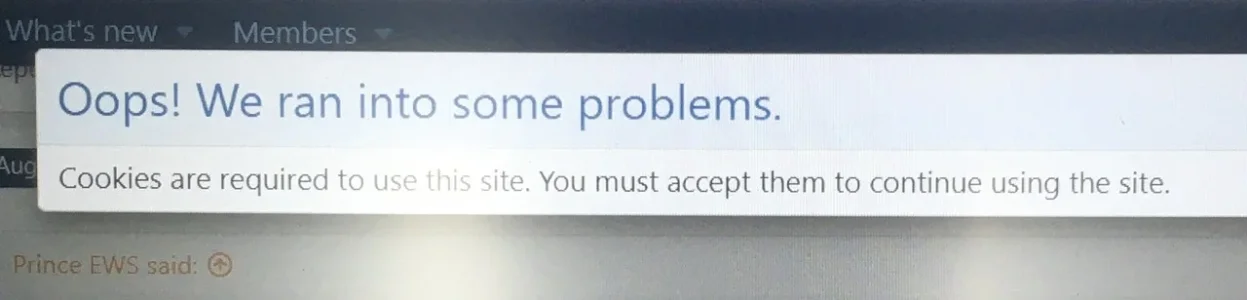One of my members is getting the attached error message all of a sudden. He's saying:
My Board URL doesn't have a trailing / as I've read in other threads.
Any suggestions on what I should advise him to do?
It’s only happening from desktop. I have cookies enabled on my browser, and haven’t changed my settings from previous browser posting.
My Board URL doesn't have a trailing / as I've read in other threads.
Any suggestions on what I should advise him to do?