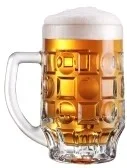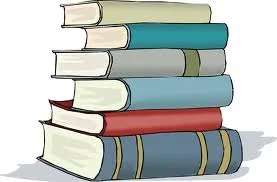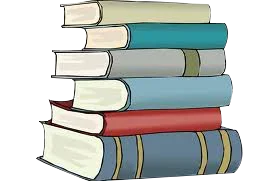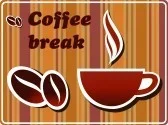You are using an out of date browser. It may not display this or other websites correctly.
You should upgrade or use an alternative browser.
You should upgrade or use an alternative browser.
Graphic convert to trasparent
- Thread starter Kelvin
- Start date
Shelley
Well-known member
Is there anyone that can convert the background to transparent.
Thank you in advance
View attachment 44516
View attachment 44514
I quickly did the image you initially posted before you added the other glass (I'll leave that for someone else to do).
Someone will be able to do a better job (as i didn't have much time to spend on it) probably best waiting for someone else to do this image for you.
Attachments
Shelley
Well-known member
Many thanks Shelley, looks good to me.
Got a few minutes spare and did the other but I'm quite confident you could locate some better images via google that are transparent.
Attachments
TPerry
Well-known member
Is there anyone that can convert the background to transparent.
Thank you in advance


Just three I found real quick and sized them down and made the background transparent. Won't be as good of job as Shelley can do as I just use Gimp to add an alpha channel and then clear the background. If these are to large they can be sized down easily.
Kelvin
Active member
View attachment 44619View attachment 44616View attachment 44617
Just three I found real quick and sized them down and made the background transparent. Won't be as good of job as Shelley can do as I just use Gimp to add an alpha channel and then clear the background. If these are to large they can be sized down easily.
Hey thank you Tracy, I will put them in what i call my beer glass library for the future
Shelley
Well-known member
View attachment 44619View attachment 44616View attachment 44617
Just three I found real quick and sized them down and made the background transparent. Won't be as good of job as Shelley can do as I just use Gimp to add an alpha channel and then clear the background. If these are to large they can be sized down easily.
That's actually a better crop than what I did.
Anyhow, nice job with that.
TPerry
Well-known member
Thanks, and nope.. I've downloaded the trial version - and am overwhelmed by it. I just use Gimp, add an alpha channel, use the fuzzy select tool in the areas I want to remove and then clear them. It makes those areas into transparent. I could bust even further and blow the image up and use the pen to catch the ones that it misses, but for most use it's like horseshoes and hand grenades - it's close enough.That's actually a better crop than what I did.I used the magic wand tool where normally to crop objects I normally use the Pen Tool which does a better job. But yeah, the crop you made are of much better quality what aren't you telling me? You a secret wizard in photoshop?
Anyhow, nice job with that.
TPerry
Well-known member
Hope these work for you.Tracy Or Shelley can convert these to png transparent.View attachment 44637View attachment 44638View attachment 44639
there glasses are for the read and unread and the books are for my book forum i will resize them because not sure yet what size i want
thank you
EDIT (AFTER Shelley liked the post): Shelley's mugs were MUCH better than mine so I removed them. Use hers as they are of great quality.
Attachments
Shelley
Well-known member
Damn your quick.
Well here's mine but the books are without the shadow,
Attachments
TPerry
Well-known member
Damn your quick.
Well here's mine but the books are without the shadow,
Choice is good, depending on the theme the shadows could work and if not then there is the non-shadow choice.
Shelley
Well-known member
I just happened to check at the right time.
Choice is good, depending on the theme the shadows could work and if not then there is the non-shadow choice.
Great work you two. Nowhere else do I see this level of support. 3 choices, we could make this into a movie.
EQnoble
Well-known member
Well...lol tbh ...I uploaded the wrong ones...ie the ones that weren't finished. I figured that when I refreshed and saw the other options I would be safe to remove the redundancies (which since I uploaded the wrong ones made sense) and didn't realize I was ninja quoted.Rats.. EQNoble deleted his... I was going to make a comment about him coming from the "Bigger is Better" school.
TPerry
Well-known member
You may want to grab the shadow books again. I just cleaned them up some more as I noticed some artifacts on a dark background when viewing them. Went in and cleaned it up as much as I could and uploaded it again.Thank you Shelley and Tracy, I will be keeping all.
Chears
TPerry
Well-known member
It will be a bit before I can get to work on them. Currently working at a local office rolling out a corp. antivirus solution, installing 28 new runs of cabling, and setting up 15 new desktops with the RMS software for a local doctor.Just a few more to be made transparent.
Similar threads
- Question
- Replies
- 1
- Views
- 44
- Replies
- 1
- Views
- 56
- Replies
- 8
- Views
- 126