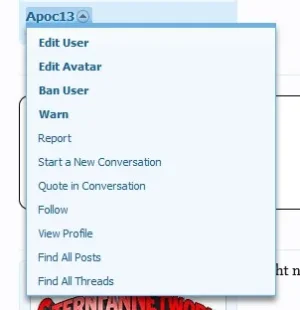<!-- Start Template Mod :: Edit User Menu -->
<xen:if is="{$visitor.user_id}">
<div class="Popup">
<span style="display:inline" rel="Menu"><xen:username user="$user" itemprop="name" rich="true" style="display:inline" /></span>
<div class="Menu JsOnly formPopup">
<ul class="secondaryContent blockLinksList">
<xen:if is="{$visitor.user_id} != {$user.user_id}">
<xen:if is="{$visitor.is_admin}">
<li><a target="_blank" href="{xen:adminlink 'users/edit', $user}"><b>{xen:phrase edit_user}</b></a></li>
<li><a target="_blank" href="{xen:adminlink 'users/avatar', $user}"><b>{xen:phrase edit_avatar}</b></a></li>
<xen:if is="!{$user.is_banned}">
<li><a target="_blank" href="{xen:adminlink banning/users/add, $user}"><b>{xen:phrase ban_user}</b></a></li>
<xen:else />
<li><a target="_blank" href="{xen:adminlink banning/users/lift, $user}"><b>{xen:phrase lift_ban}</b></a></li>
</xen:if>
</xen:if>
<xen:if is="{$post.canWarn}">
<li><a href="{xen:link members/warn, $post, 'content_type=post', 'content_id={$post.post_id}'}" class="item control warn"><span></span><b>{xen:phrase warn}</b></a></li>
<xen:elseif is="{$post.warning_id} && {$canViewWarnings}" />
<li><a href="{xen:link warnings, $post}" class="OverlayTrigger item control viewWarning"><span></span>{xen:phrase view_warning}</a></li>
</xen:if>
<xen:if is="{$post.canReport}">
<li><a href="{xen:link posts/report, $post}" class="OverlayTrigger item control report" data-cacheOverlay="false"><span></span>{xen:phrase report}</a></li>
</xen:if>
<li><a href="{xen:link conversations/add, '', 'to={$user.username}'}">{xen:phrase start_new_conversation}</a></li>
<li><a href="{xen:link postconversation, $post}">{xen:phrase ragtek_quote_in_conversation}</a></li>
<li><xen:follow user="$user" /> </li>
<xen:if is="{xen:helper isIgnored, $user.user_id}"><li><a href="{xen:link members/unignore, $user}" class="FollowLink">{xen:phrase CrazYimProfileLinks_unignore_member}</a><xen:elseif is="{$canIgnore}" /><a href="{xen:link members/ignore, $user}" class="FollowLink">{xen:phrase CrazYimProfileLinks_ignore_member}</a></li></xen:if>
</xen:if>
<li><a href="{xen:link 'members/{$user.username}.{$user.user_id}/'}">View Profile</a></li>
<li><a href="{xen:link 'search/member?user_id={$user.user_id}'}">Find All Posts</a></li>
<li><a href="{xen:link 'search/member?user_id={$user.user_id}&content=thread'}">Find All Threads</a></li>
</ul>
</div>
</div>
<xen:else />
<xen:username user="$user" itemprop="name" rich="true" />
</xen:if>
<!-- End Template Mod :: Edit User Menu -->