Ablac
Active member
When i Rebuild the Cache or install an add-on it dosnt do it on its own anymore :? and its horrible it takes for ever and I have to keep clicking Continue Rebuilding every few seconds... Is there any way to fix this its really annoying.
I lost my Rich Text Editor also??? Does Xenforo Automaticly update now or something? Cause it was working perfectly fine a few hours ago, and i installed an Add-on and it went on its own, and now all of a sudden its all gone to Crap... No Rich Text Editor, Installing Add-ons and it keeps asking to continue every few seconds...
Edit: Found More issues that just arised, The Images for User Avatars are not working. for anyone. And Theres New Additions to the Forums. Pictures added.
I lost my Rich Text Editor also??? Does Xenforo Automaticly update now or something? Cause it was working perfectly fine a few hours ago, and i installed an Add-on and it went on its own, and now all of a sudden its all gone to Crap... No Rich Text Editor, Installing Add-ons and it keeps asking to continue every few seconds...
Edit: Found More issues that just arised, The Images for User Avatars are not working. for anyone. And Theres New Additions to the Forums. Pictures added.
Attachments
-
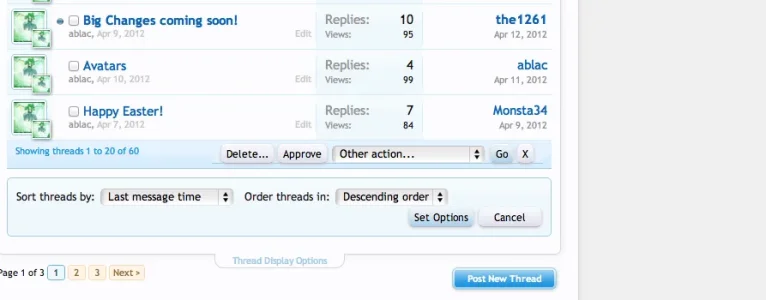 Screen Shot 2012-05-10 at 10.41.17 PM.webp25.2 KB · Views: 21
Screen Shot 2012-05-10 at 10.41.17 PM.webp25.2 KB · Views: 21 -
 Screen Shot 2012-05-10 at 10.41.35 PM.webp13.8 KB · Views: 19
Screen Shot 2012-05-10 at 10.41.35 PM.webp13.8 KB · Views: 19 -
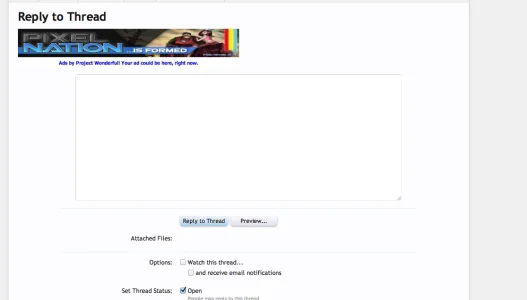 Screen Shot 2012-05-10 at 10.41.44 PM.webp21.9 KB · Views: 19
Screen Shot 2012-05-10 at 10.41.44 PM.webp21.9 KB · Views: 19 -
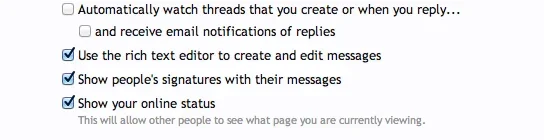 Screen Shot 2012-05-10 at 10.42.05 PM.webp12.7 KB · Views: 19
Screen Shot 2012-05-10 at 10.42.05 PM.webp12.7 KB · Views: 19 -
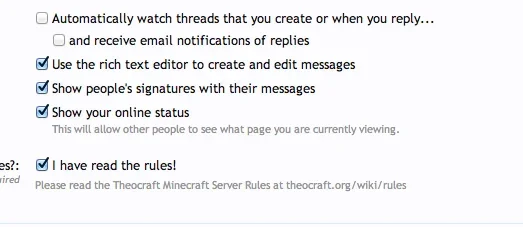 Screen Shot 2012-05-10 at 10.42.11 PM.webp17.1 KB · Views: 19
Screen Shot 2012-05-10 at 10.42.11 PM.webp17.1 KB · Views: 19 -
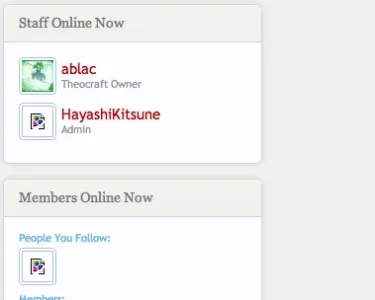 Screen Shot 2012-05-10 at 10.42.34 PM.webp6.7 KB · Views: 19
Screen Shot 2012-05-10 at 10.42.34 PM.webp6.7 KB · Views: 19