Wutime
Well-known member
Tested and not true, works fine with v2.2.16After upgrade to the new version 2.2.16 of Xenforo lots of errors, not sure if it works well
Tested and not true, works fine with v2.2.16After upgrade to the new version 2.2.16 of Xenforo lots of errors, not sure if it works well
Just a note, it works with Article pages, but does NOT block the actual article if you have [Do not blur the first X post(s) per page] set to 0 (zero).But it would be nice if it worked for articles too, we have about 200 of them - BIG articles..
no just set it to 0, and yes that is better but as you said not optimal. I hope you get it sorted out with the article threads that would really be cool.I suspect you have blocking starting at 0?
Features & Display
Options
- added [Article] type targeting
- new "fade" effect for Articles (shows actual article text)
- added ability to limit the number of times the registration link shows
- randomized blur posts sizes so they're less uniform (4 varieties based on post size)
- added selection for Articles (default=off)
- added option to choose the numbers of Article paragraphs to fade
- added option to choose the number of posts to show registration link on...
No, I'm only running 2.3 on a test site at the moment but am getting my ducks in a row for when it's time to upgrade.Are you running 2.3 on a live site?
Good thinking and fair enough. It should be just fine, but let me test it and follow up.No, I'm only running 2.3 on a test site at the moment but am getting my ducks in a row for when it's time to upgrade.
Bug fix:
RC5 notes:
- (fixed) post->message was cleared too early, preventing the registration message from showing
- tested with XF RC5
- everything works except the following:
- (issue) Registration overlay, if enabled, doesn't fire (needs to be fixed in future release)
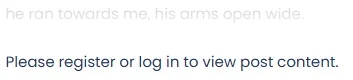
That's a great suggestion. Will do.@Wutime - Thank you for the update!I just purchased and installed on my site. Is it possible in the next update to wrap the "Please register or log in to view post content" text in a named div so we can style it?
Currently this message is in plain text right below the faded text and is a little confusing. It would be great if we could style it a little differently so it's clear this is a message and not part of the story.
screencap:
View attachment 306480
Thanks, @Wutime!That's a great suggestion. Will do.
Hey, thanks.2) When targeting articles is enabled, the visible article text is black instead of the color specified in the style settings. Because of this, it blends into the background and is barely readable. Is it possible to have it respect the text color settings?
** XF 2.3 Compliant - Forwards/Backwards Compatible **
Recommend uninstall/reinstall, but not required, updating works fine.
Overhauled and lots of changes, so reinstalling will reset to more appropriate preset defaults and ensure templates are overwritten as well as phrases revisited.
- added "style property" for notice block for editing
- added actual "login", "register" and "confirm email" link to notice block
- added [Always show notice message on last post] option...
Thank you for the update!I just purchased and installed on my site. Is it possible in the next update to wrap the "Please register or log in to view post content" text in a named div so we can style it?
1) The blurred text fades into the dark background. I think we need a version with light text specifically for the dark theme.
Fixed, same as above.2) When targeting articles is enabled, the visible article text is black instead of the color specified in the style settings. Because of this, it blends into the background and is barely readable. Is it possible to have it respect the text color settings?
wutime_forced_registration_blur_blurred.lessIt can'tCan I see a live demo? I want to find out if the blurry can be removed through the web browser
We use essential cookies to make this site work, and optional cookies to enhance your experience.