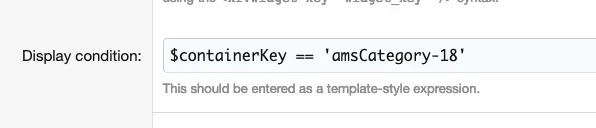Osman
Well-known member
Code:
<xf:if is="$containerKey == 'node-4'">It works when I write normally. But I can't print the option I created.
I'm trying to pull the plugin option I've created here into (4) fields, but it doesn't happen.
My example code:
Code:
<xf:if is="$containerKey == 'node-{{$xf.options.my_number}}'">What was the wrong I didn't find. If someone had face of with same problem maybe wants to help.
Last edited: