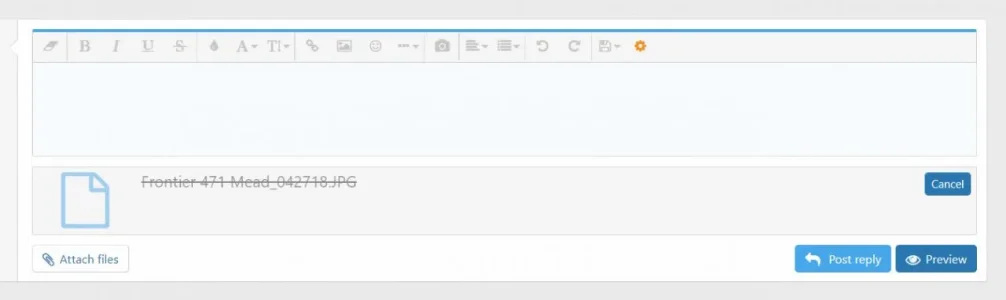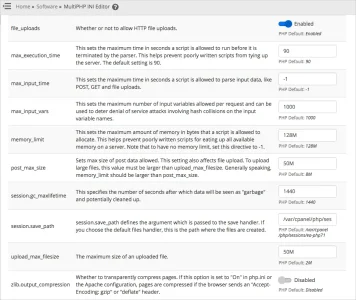BobHarbison
Active member
I wanted to increase the maximum image size, so I added this to my config.php $config['maxImageResizePixelCount'] = '30000000'
The entire forum refuses to load when I tried that. Any ideas what I'm doing wrong?
The entire forum refuses to load when I tried that. Any ideas what I'm doing wrong?