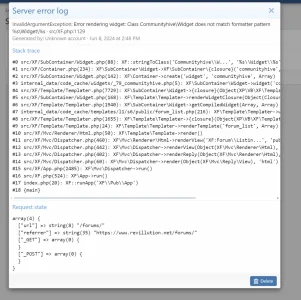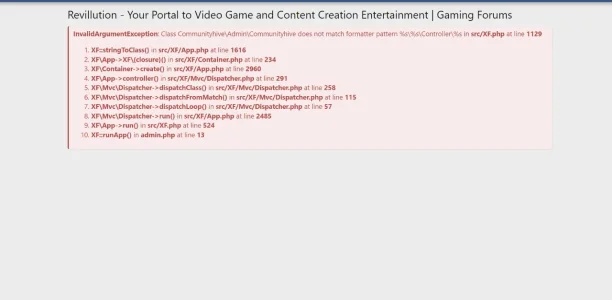DarkGizmo
Well-known member
I tried uninstalling that "Community Hive" add-on because it started giving me server errors randomly, when I went to uninstall and delete it, I got this error:
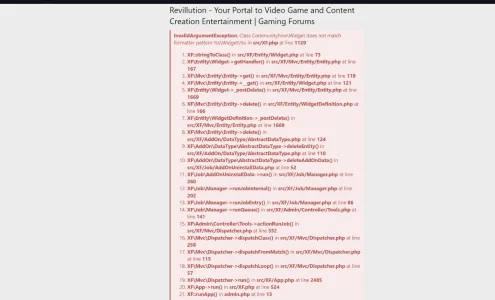
I was on version 1.0.2 if that means anything. Now i'm stuck with these errors popping up, the files were deleted and i'm not sure how to fix it. I can't even remember my info to log into Community Hive and just want this fixed and removed from my forums.
Any help is appreciated.
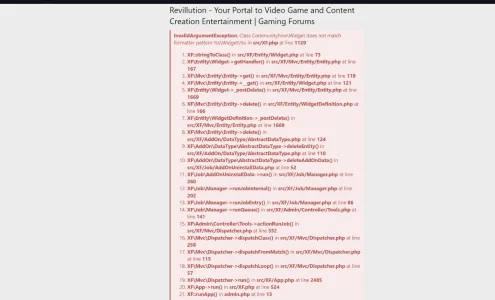
I was on version 1.0.2 if that means anything. Now i'm stuck with these errors popping up, the files were deleted and i'm not sure how to fix it. I can't even remember my info to log into Community Hive and just want this fixed and removed from my forums.
Any help is appreciated.