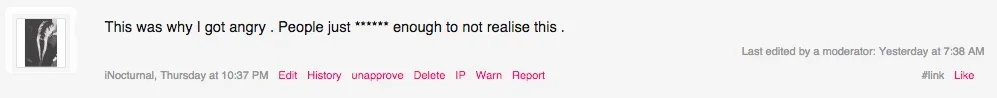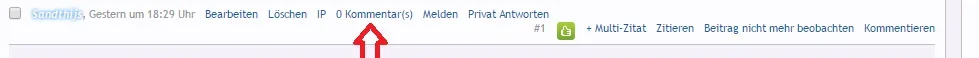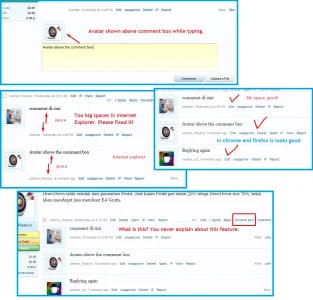Brivium
Well-known member
******* submitted a new resource:
******* - Comment Each Post - This add-on allows to extent a lot of features which are not shown in the normal comment.
Read more about this resource...
******* - Comment Each Post - This add-on allows to extent a lot of features which are not shown in the normal comment.
If you feel boring with the default comment of XenForo, we would like to introduce to you a new add-on of extension a comment in XenForo system.
Besides the main features of comments for an user like: permission to like, post, edit comment, we also support other features like: Daily comments limit,Time limit on editing/deleting own comments, View attachments to comments, Upload attachments to comments.
Otherwise, the administrator or moderator...
Read more about this resource...