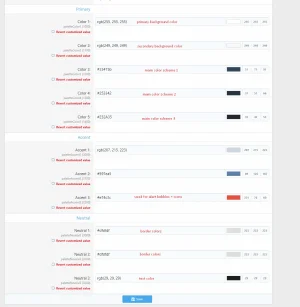Is there a guide | cheat sheet | diagram, or similar, available for the Color Palette and Basic Colors?
For example, what aspects of the site are Color 3, Accent 2, Neutral 1 etc.
I know I could just change one to something like hot pink and then see through the front-end what's now hot pink, but rather than stepping through this exercise I wonder if anyone has got a simple diagram/chart of xF's major UI pages showing the color palette for major items.
For example, what aspects of the site are Color 3, Accent 2, Neutral 1 etc.
I know I could just change one to something like hot pink and then see through the front-end what's now hot pink, but rather than stepping through this exercise I wonder if anyone has got a simple diagram/chart of xF's major UI pages showing the color palette for major items.